Welcome to a tutorial on how to create a Gantt Chart with pure HTML and CSS. Want to include a Gantt Chart in your project? Without using complicated and bloated libraries? Yes, it is possible with the modern CSS grid – Read on for an example!
TABLE OF CONTENTS
DOWNLOAD & DEMO
Here is the download link to the example code, so you don’t have to copy-paste everything.
EXAMPLE CODE DOWNLOAD
Click here to download | Example on CodePen
Just click on “download zip” or do a git clone. I have released it under the MIT license, so feel free to build on top of it or use it in your own project.
SORRY FOR THE ADS...
But someone has to pay the bills, and sponsors are paying for it. I insist on not turning Code Boxx into a "paid scripts" business, and I don't "block people with Adblock". Every little bit of support helps.
Buy Me A Coffee Code Boxx eBooks
HTML CSS GANTT CHART DEMO
PURE HTML CSS GANTT CHART
All right, let us now get into the steps of building a simple Gantt chart using HTML and CSS grid.
TUTORIAL VIDEO
PART 1) GANTT CHART HTML
<div class="gantt">
<!-- (A) FIRST ROW : DAYS -->
<div class="head">Mon</div> <div class="head">Tue</div>
<div class="head">Wed</div> <div class="head">Thur</div>
<div class="head">Fri</div> <div class="head">Sat</div>
<div class="head">Sun</div>
<!-- (B) FOLLOWING : TASKS -->
<div style="background: #ffdddd; grid-row: 2; grid-column: 1 / span 2">
First
</div>
<div style="background: #d6ffd8; grid-row: 3; grid-column: 3 / span 3">
Second
</div>
<div style="background: #e2e5ff; grid-row: 4; grid-column: 5 / span 3">
Third
</div>
</div>Yep, that’s all we need.
<div class="gantt">Container for the Gantt Chart.<div class="head">The “header cells”. Here, we have Monday to Sunday – A total of 7 cells.<div>TASK</div>Self-explanatory, the individual tasks. Will explain more below.
PART 2) CONTAINER CSS
/* (A) GANTT CHART CONTAINER */
.gantt {
/* (A1) GRID LAYOUT - 7 COLUMNS */
display: grid;
grid-template-columns: repeat(7, minmax(0, 1fr));
/* (A2) "TIMELINE" */
background: repeating-linear-gradient(
to right, #f2f2f2, #ddd 2px, #fff 2px, #fff 14.25%
);
}- (A1) Captain Obvious to the rescue, set
<div class="gantt">into the grid layout. Since it is Mon-Sun, there are 7 columns in total. - (A2) Using a linear-gradient “hack”, we draw the “timelines” in the background.
PART 3) HEADER CELLS
/* (B) CELLS */
/* (B1) SHARED CELLS */
.gantt div { padding: 10px; }
/* (B2) HEADER CELLS */
.gantt .head {
text-align: center;
font-weight: 700;
color: #fff;
background: #103a99;
}Don’t think these need explanation, just some cosmetics for the header cells.
PART 4) TASK CELLS
<div style="background: #ffdddd; grid-row: 2; grid-column: 1 / span 2">
First
</div>
<div style="background: #d6ffd8; grid-row: 3; grid-column: 3 / span 3">
Second
</div>Lastly, all we need is to insert the tasks themselves. This can be quite confusing if you have zero knowledge of the CSS grid, so I will leave a link below if you want to learn more.
grid-row: NThis task should be placed at this row in the grid.grid-column: X / span YThis task will start at columnX, span acrossYcells.
EXTRAS
That’s all for the tutorial, and here is a small section on some extras and links that may be useful to you.
IT WORKS, BUT…
Yes, we can build a Gantt Chart using pure HTML and CSS only. But as you can see, this is pretty much for simple charts only. It quickly turns into a real pain if you have multiple tasks and a long timeline – Having to manually calculate the rows/columns/span is going to be nasty.
Some form of “automation” with Javascript is still preferred for massive charts – Maybe I will build one in the future.
INFOGRAPHIC CHEAT SHEET
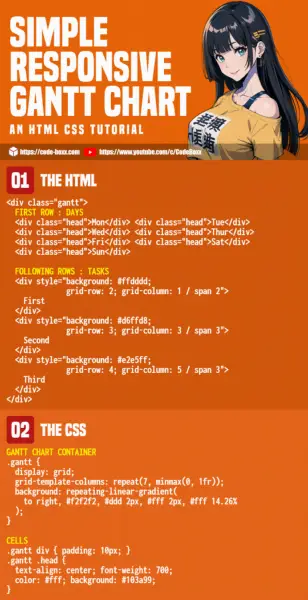
COMPATIBILITY CHECKS
This Gantt Chart will work on all modern “Grade A” browsers.
LINKS & REFERENCES
- How To Create Grid In HTML CSS – Code Boxx
- CSS Donut Chart – Code Boxx
- CSS Pie Chart – Code Boxx
- Bar Chart – Code Boxx
THE END
Thank you for reading, and we have come to the end. I hope that it has helped you to better understand, and if you want to share anything with this guide, please feel free to comment below. Good luck and happy coding!

This is great, and very easy to follow. I’ve been taking a Full Stack Java course for the last 6 months, and I was hoping to add a gantt chart to my project centered around tasks I can CRUD from. I’m still working through this one as I’m having trouble getting my css file linked. Did you ever have a chance to create a javascript file?