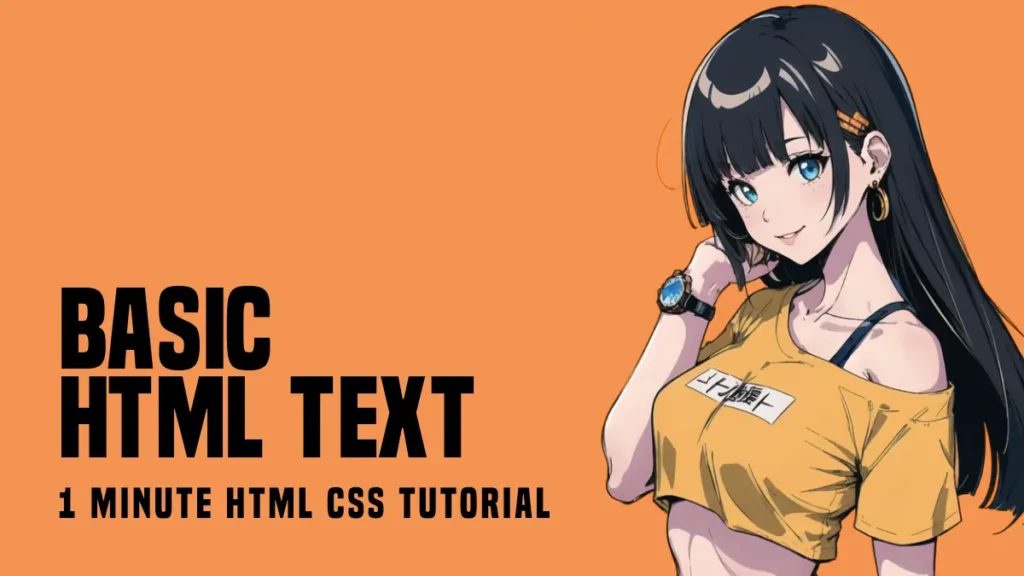1 Minute HTML CSS Part 7 – Links
ANCHOR TAG <a href=”https://code-boxx.com” target=”_self”> Code Boxx (same window). </a> <a href=”https://code-boxx.com” target=”_blank”> Code Boxx (new tab). </a> <a> Anchor tag. Used to create links. href Where to link to. target Where to open the link. _self Open in the same window. This is the default if target is omitted. _blank Open in another tab. […]
1 Minute HTML CSS Part 7 – Links Read More »