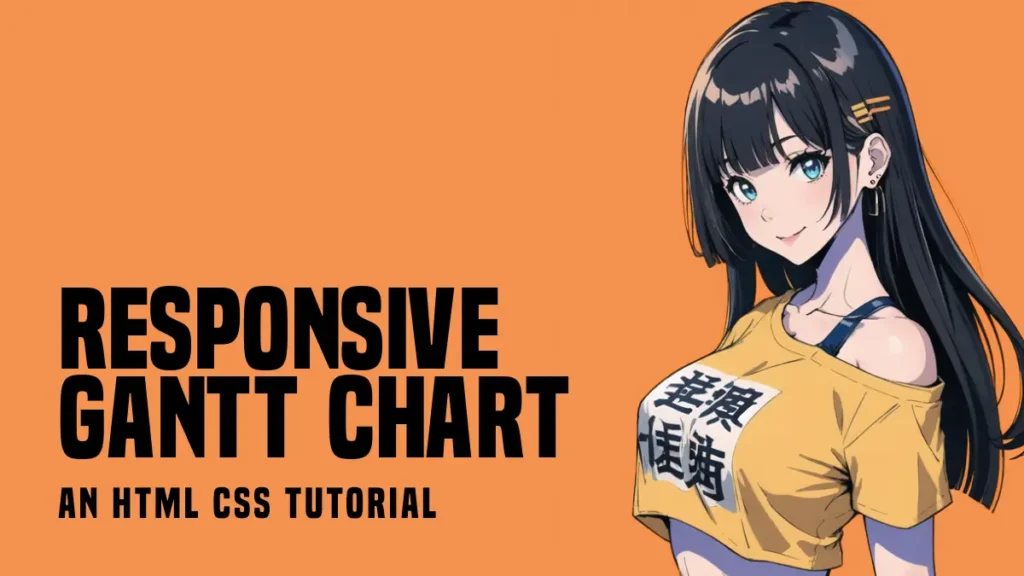Simple Sticky Menu In HTML CSS (Header, Footer, Side)
Welcome to a tutorial and examples on how to create a simple sticky menu with HTML and CSS. So you need to “fix” a navigation menu on the web page, and make it follow along as the user scrolls? Read on for the examples! TABLE OF CONTENTS Download & Notes Sticky Menu Extras […]
Simple Sticky Menu In HTML CSS (Header, Footer, Side) Read More »