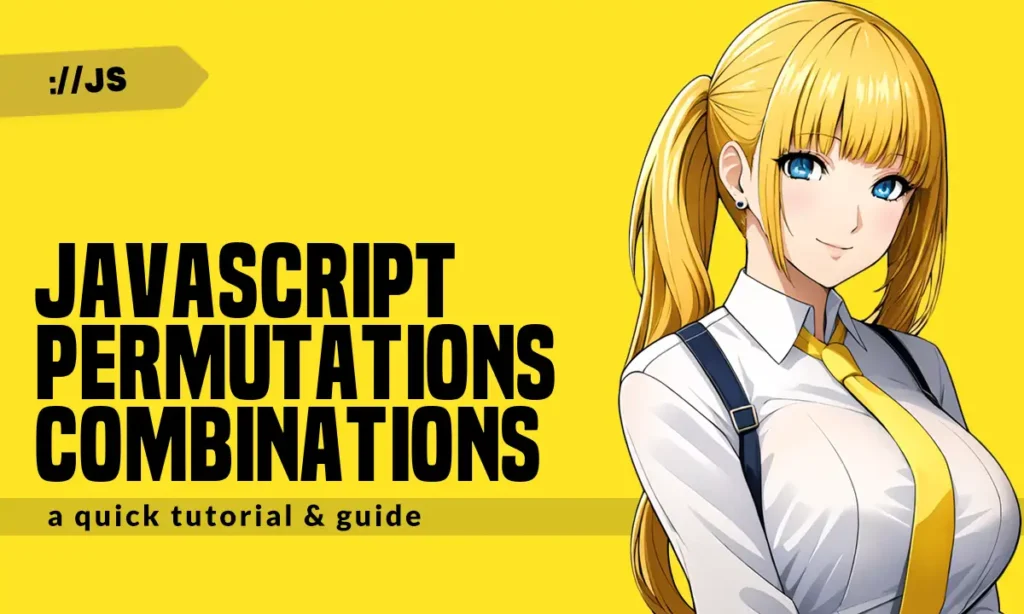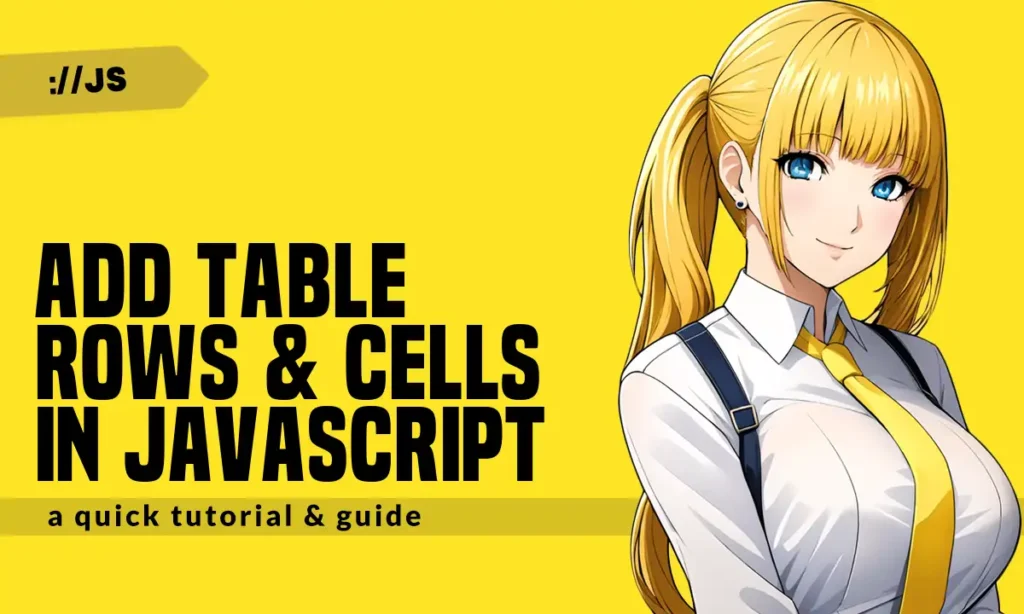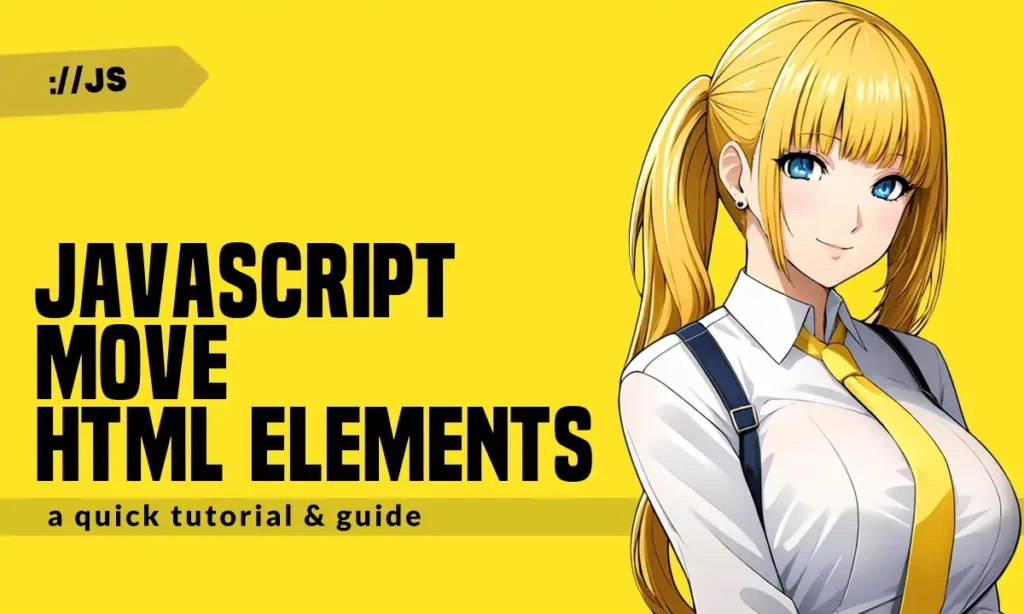Simple Date Picker in Pure Javascript CSS (Free Download)
There sure are a lot of date pickers on the Internet for jQuery, Bootstrap, React, and whatever else. But I understand, it really does not make any sense to load an entire library, just for the sake of a simple plugin. So here it is, a sharing of my simple lightweight date picker, all done […]
Simple Date Picker in Pure Javascript CSS (Free Download) Read More »