So you want to generate awesome anime pictures with Stable Diffusion, only to discover that prompts like “cute anime girl” and “cool anime guy” don’t produce good results? Well, here is a quick sharing of my experiments with various models, poses, and styles – Hope this helps to save you some time.
TABLE OF CONTENTS
BASICS & BASELINE
Before we touch on the prompts, here are a couple of things that need to be addressed – Especially for absolute beginners.
GET STARTED WITH STABLE DIFFUSION
If you have not even started with Stable Diffusion – Check out this guide first or here’s a list of free online AI art generators.
ANIME MODELS
The “original” Stable Diffusion models are cool, but not specialized for anime. So here’s a quick reveal –
- All images in this guide are generated using Dark Sushi Mix.
- A mixture of Kingdom Hearts and Lofi Vibes LORA styles.
BASIC PROMPTS
The prompts can differ wildly depending on the model that you are using. For example:
- In “Stock Stable Diffusion”, an anime prompt looks something like this –
an angry anime girl eating a book, messy blue hair, red eyes, wearing an oriental dress, in a messy room with many books, trending on artstation, SOME ANIME STUDIO, in XYZ style - In Waifu Diffusion, Anything, and most anime-trained models, it is a lot more straightforward like this –
1girl, angry, eating a book, messy blue hair, red eyes, oriental dress, indoor, books
To keep things simple, I like to break my prompts into multiple lines and arrange them in the following order:
SUBJECT (BOY/GIRL/IT/THEM)ACTION-POSE-EXPRESSIONHAIR-EYES-DRESS-ACCESSORIESBACKGROUND/SURROUNDINGSTYLES-HINTS
P.S. The order does matter, which is why the subject and action come first.
NEGATIVE PROMPTS
Negative prompts make a whole world of difference, don’t skip them… There is no need to write confusing negative prompts, I usually start with just 2 negative embeddings –
That’s all. Add more only as required. If you use an online generator and cannot download embeddings, just start with (low quality, worst quality:1.2).
STABLE DIFFUSION ANIME PROMPTS
All right, let us now get into the details and examples of anime prompts in stable diffusion.
SUBJECT – AGE, PHYSIQUE, EMOTION
The order of the prompt matters, so I always start with the main subject(s) and action/story.
- Age – I have seen some people define exact ages like
16 years old girland30 years old man… I think the text inversion pretty much only understoodgirlandman. So yep, don’t bother to give exact ages.- Male –
shota, boy, teen boy, man, uncle, middle-aged man, elderly man, old man - Female –
loli, girl, teen girl, woman, auntie, middle-aged woman, elderly woman, old woman
- Male –
- Physique –
scrawny, slim, thin, big body, large body, chubby, athletic, muscular, buff, sexy, gorgeous, elegant - Emotions & Expressions –
smile, expressionless, sad, cry, angry, excited, embarrassed, maniac, scared, shocked, confused, nervous, ominous.
POSES
Poses are a bottomless pit, but having some experience with photography helped. I will just give a few “common examples” here:
- Arms/Hands –
hand on face, hand on hip, hand in pocket, hand over head, arms crossed, finger on lip - Looking –
looking over back/shoulder, looking into distance, looking to at the viewer - Sitting –
sit with arched back, sit with legs crossed, sit with hand on chin
Just do a “portrait poses” search on the Internet and you will get a ton more… But Stable Diffusion may not understand all of them.
P.S. If you want “absolute pose control”, do a quick search for “stable diffusion controlnet” and “stable diffusion openpose”.
HAIR
bald– No hair.shaved– May sometimes give “buzzcut”. It is possible to get a bald girl, but you will need to increase the weight like(bald:1.3)and addhairin the negative prompt.- Better than the generic “short hair” –
mohawk, bowl cut, messy hair, curly hair, spiky hair. dreadlocks– Applicable to both boys/girls.- Hairstyles of the ladies –
pixiecut, bob hair, short hair with long locks, hair bun, braided hair, braided bun, hair drill, pigtail, twin tails, ponytail. - Bangs and “extras” –
bangs, blunt bangs, short bangs, hair over eye, forehead, ahoge.
Some “specific” hairstyles such as undercut, wolf cut, hime cut, and crew cut don’t really work… I guess it depends on the model that you are working with.
CLOTHING – TOPS & DRESSES
- For the guys… I guess girls can wear all “guy clothes”, so unisex –
t shirt, long sleeve shirt, sleeveless shirt, tank top, jacket, trench coat, high neck top, turtle neck, blazer, overall, coverall, jersey, suit. - Tops for the girls –
tube top, halter top, crop top, corset top, sports bra, bralette. - Dresses –
halter dress, babydoll dress, corset dress, gothic dress, victorian dress, kimono, yukata, hanfu, qipao, hanbok.
CLOTHING – BOTTOMS, ACCESSORIES, MATERIALS
- Bottoms –
shorts, pants, jeans, skirt, mini skirt - “Modifiers” –
leather, denim, lace, frills, pleated, layered, mesh, cutout, embroidery. These will fundamentally change the “original clothes”, for example,leather jacket, denim skirt, mesh shirt. - Accessories –
necktie, bowtie, ribbon, choker, necklace, socks, stocking, garters, glasses, headress.
There are a lot more, but I will leave this as it is – crown, laurel, circlet, watch, armband, hair clip, hair band, ring, piercing, bunny ears, cat ears, dog ears, headphones, smartphone
VIEWS & ANGLES
- Works –
top down view, side view, back view. Can’t seem to get it right, no matter the model –bottom up view. - Zoom & Angle –
close up, extreme close up, cowboy shot, mid shot, dutch angle shot, fisheye shot. For those who are not into photography and videography –- “Cowboy shot” is pretty much from hip to head.
- “Mid shot” for “midrange”.
- “Dutch angle” is the fancy way of saying “tilted angle”.
- “Fisheye” is an ultra-wide angle shot, with a very distinct circular distortion.
bird's eye view, tilt shiftseems to work for landscape, for certain models only.
- Self-explanatory –
bokeh, blurred background, selfie. - Gotchas –
body shotseems to center on the chest area, excluding the head. Good for “aesthetic shots”, but no good if you are doing a “head shot”.head shotsometimes mistaken to be THE HEADSHOT.upside downis weird. Just plain weird.
STYLES
Lastly, we have “style hints” sitting at the end of the prompt. While these are completely optional, I will not recommend sleeping on them… As you can see, they can totally transform “normal anime” into “more like artwork”.
abstract art, graffiti, splatter, pop art, line art, pixel art, limited palette, flat color, polaroid, papercut, outline, film noir, monochrome, ukiyoe, watercolor, pastel color, chinese ink painting, traditional art style.- There are a lot more, but I shall leave it once again –
cyberpunk, steampunk, atompunk, arcane, dystopian, sci-fi, apocalyptic.
QUALITY
masterpiece, key visualSeems to have some effect on the overall image quality.best quality, sharp image, professional artworkSeemingly has “little effect”.intricate, highly detailedAdds more details. But kind of a double-edged sword when the image becomes too busy.
EXTRAS
That’s all for the guide, and here is a small section on some extras and links that may be useful to you.
AN EXAMPLE

So, how do we “put everything together” to create awesome anime pics? Here is an example.
- As above, I like to separate my prompt into multiple lines:
- Subject/pose
2girls, mouth open, surprised, wow, (holding hands:1.1), looking at viewer, - Hair/eyes/physique
long wavy (pink hair:1.1), twin tails, blunt bangs, - Clothes/accessories
intricate Japanese clothes, large breasts, earrings, hair accessory, - Environment
sakura, petals, mountain, red sun, (sunray:1.1), close up, - Styles
(pop art, ukiyoe:1.1), colorful,<lora:TetsuyaNomuraKingdomHearts:0.3>, <lora:80'sFusion:0.4>
- Subject/pose
- Negative Prompt :
easynegative, bad-hands-5,
Yep, that’s the fun part of AI image generation. Mix and match different styles and see what it creates.
LINKS & REFERENCES
- Female Poses – Digital Photography School
- Need Inspirations?
- Copy the tags from Safebooru (The SFW version of Danbooru)
- Copy prompts from other people – Lexica | Prompthero | MajinAI
THE END
Thank you for reading. We have come to the end of this guide, and I hope that it has helped you to level up. If you want to share anything with this guide, please feel free to comment below. Good luck and happy creating!




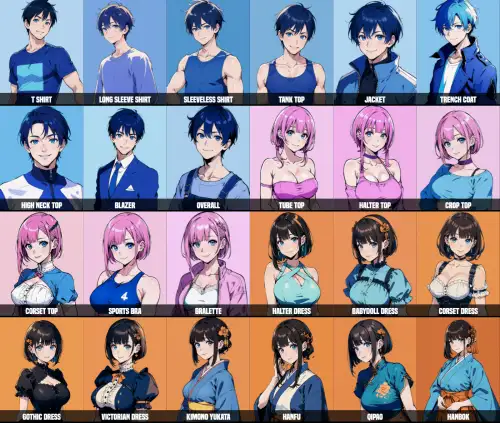


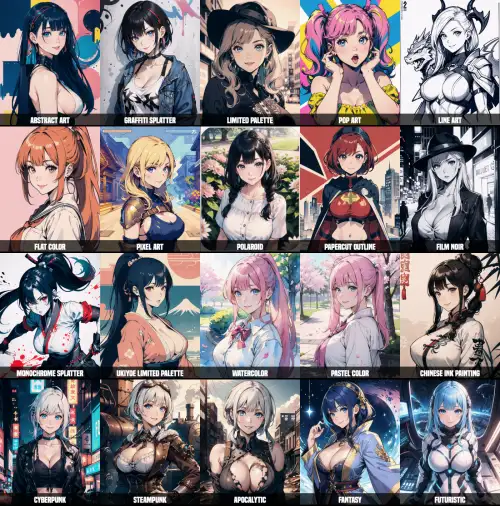
Satble diffusion link ?
https://code-boxx.com/ai-generate-free-anime-images/