So you have heard of using Stable Diffusion to create AI art, but how do we get started? Long story short, “raw” Stable Diffusion is an open-source project that requires some coding. But fear not, some websites are offering “Stable Diffusion with nice user interface” for free – Read on for the list!
P.S. Some sites may change their business models to “paid only” in the future. Just comment below and help to keep this list updated.
1) SEAART
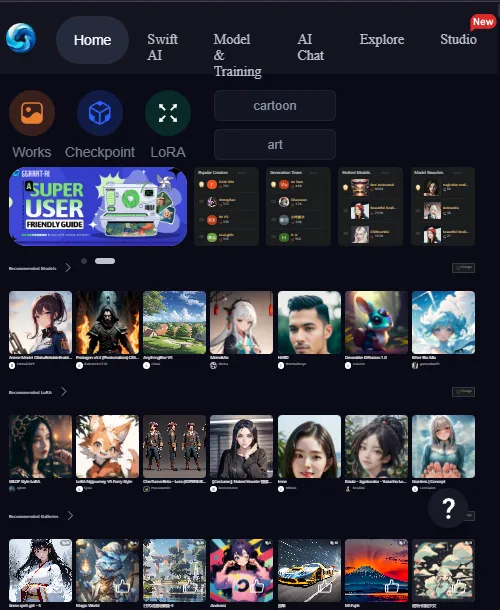
|
5/5
Styles
|
Has a ton of models and LORAs to choose from. |
|
5/5
Features
|
Text-to-image, image-to-image, ControlNet, upscale, face swap… Pretty much a “complete online studio”. |
|
4/5
Performance
|
Decently fast, even for free users. |
|
2/5
Interface
|
The only downside. Not beginner friendly, a lot of controls and features. |
|
4.5/5
Overall
|
SeaArt pretty much offers what a “locally installed Stable Diffusion” has – Models, styles, LoRA, and even ControlNet. This is one of the most competent free tools on the Internet. |
2) TENSOR ART

|
5/5
Styles
|
Another site with a ton of models and LORAs to choose from. |
|
5/5
Features
|
Text-to-image, image-to-image, animated GIF, ControlNet, upscale, after detailer. |
|
4/5
Performance
|
Decently fast, even for free users. |
|
3/5
Interface
|
Not too bad, anyone with “basic Stable diffusion” knowledge should be able to use this without issues. |
|
4.5/5
Overall
|
Not quite beginner-friendly, but this is another “very competent free Stable Diffusion website”. |
3) YODAYO

|
4/5
Styles
|
A ton of anime models and LORAs (they call it “spells”) to choose from. |
|
2/5
Features
|
Pretty much text-to-image only. |
|
4/5
Performance
|
Spend a few more credits for “high priority” generation, decently fast. |
|
5/5
Interface
|
One of the easiest beginner-friendly designs that I have seen. |
|
4/5
Overall
|
Yodayo is heavily skewed toward the generation of anime images. Kept as simple as possible – Focusing on the prompt and “one-click styles”. A good place to start for anime lovers and beginners. |
4) PIXAI
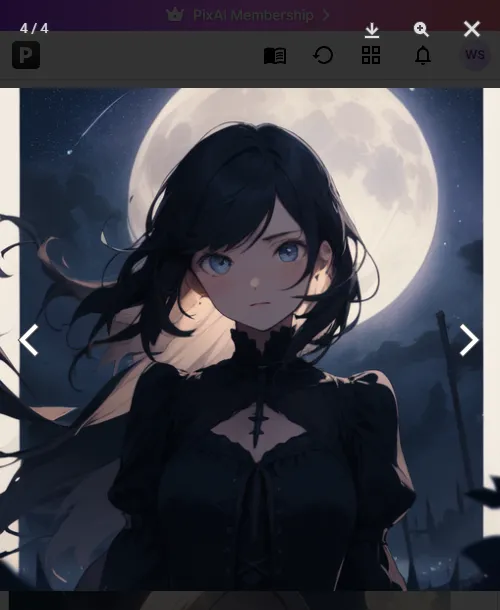
|
4/5
Styles
|
A ton of anime models and LORAs to choose from. |
|
4/5
Features
|
Text-to-image, image-to-image, ControlNet, upscale, composition (multi-diffusion). |
|
4/5
Performance
|
Check “high priority”, decently fast. |
|
2/5
Interface
|
Advanced features may throw some beginners off. |
|
4/5
Overall
|
This is another site that is skewed towards the generation of anime images. This is something like “advanced Yodayo”. |
5) PLAYGROUND AI
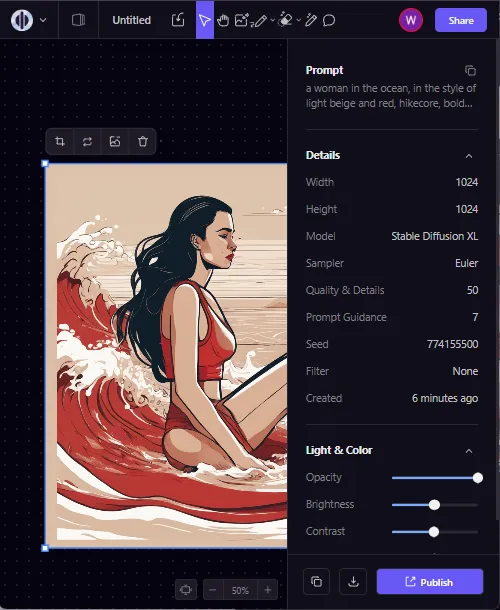
|
3/5
Styles
|
Has plenty of models and “filters” to choose from. |
|
4/5
Features
|
Canvas style editor, image-to-image, inpainting, and outpainting. No ControlNet though. |
|
4/5
Performance
|
Decently fast, even for free users. |
|
3.5/5
Interface
|
Beginners may struggle a little bit, but nothing too complex. |
|
3.5/5
Overall
|
Very generous to the free users, Playground is probably one of the more popular free text-to-image websites. |
6) HAPPY ACCIDENTS
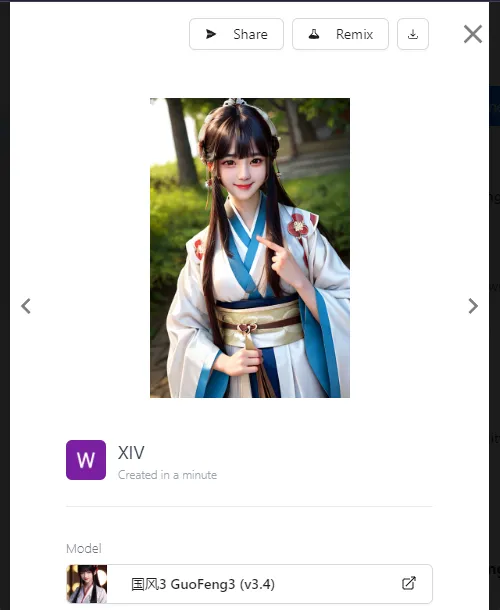
|
5/5
Styles
|
Several hundreds of models and LORAs. |
|
3.5/5
Features
|
Text-to-image, image-to-image, ControlNet, upscale, inpainting. |
|
2/5
Performance
|
Slow. No “high priority” option for free users. |
|
3/5
Interface
|
Not too bad for people who already know Stable Diffusion. |
|
3/5
Overall
|
This is actually a “not bad” website, but I cannot “rank this higher” for the slow generation and limited credits. |
7) DEZGO
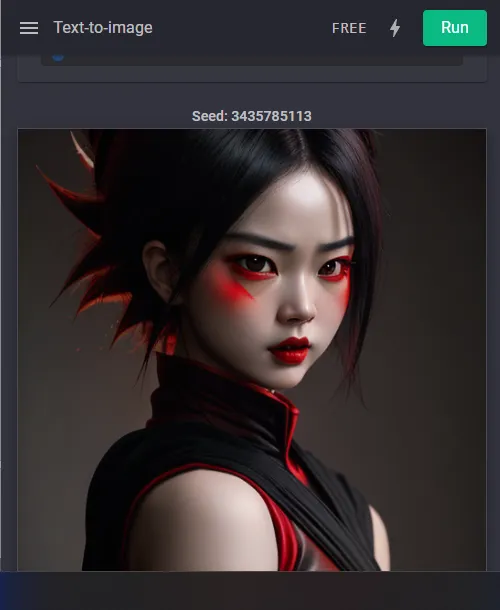
|
2.5/5
Styles
|
Limited models, but can load LORAs from CivitAI. |
|
4/5
Features
|
Text-to-image, image-to-image, text-to-video, ControlNet, upscale, inpainting. |
|
1/5
Performance
|
VERY SLOW. |
|
3.5/5
Interface
|
Kept simple to “enter prompt” and “select model” only – Expand “advanced options” for more. |
|
3/5
Overall
|
Dezgo is a simple and fuss-free online text-to-image generator – Don’t even need to sign up. The downside, it’s VERY slow. |
8) MAGE
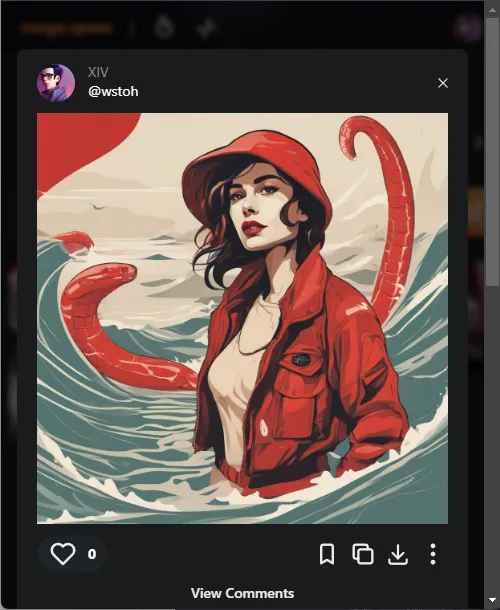
|
1.5/5
Styles
|
Free users are limited to the “stock” Stable Diffusion models only, no LORAS for free users either. |
|
1/5
Features
|
Text-to-image for free users, a few features are locked behind a “paywall”. |
|
2.5/5
Performance
|
Slow. Just hit generate and drink your tea. |
|
4/5
Interface
|
Kept simple to “enter prompt” only – Expand “advanced options” for more. |
|
2.5/5
Overall
|
This is a site that has fallen to the “pay to use” side… Well, not that it’s bad – SDXL is a very decent and versatile model out of the box. |
9) NIGHT CAFE
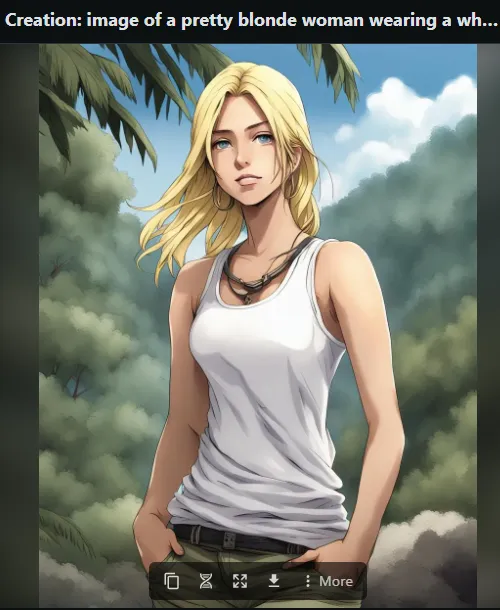
|
2/5
Styles
|
No selection of models and LORAs, but they have some preset prompts. |
|
1.5/5
Features
|
Text-to-image, image to image. |
|
4/5
Performance
|
Decently fast. |
|
4/5
Interface
|
Kept simple – “enter prompt” and “generate”. Has some “advanced options”. |
|
2.5/5
Overall
|
As a beginner, I would have appreciated the simplicity of Night Cafe. But as an experienced user, Nightcafe is just limited in features and credits. |
10) STABLE HORDE
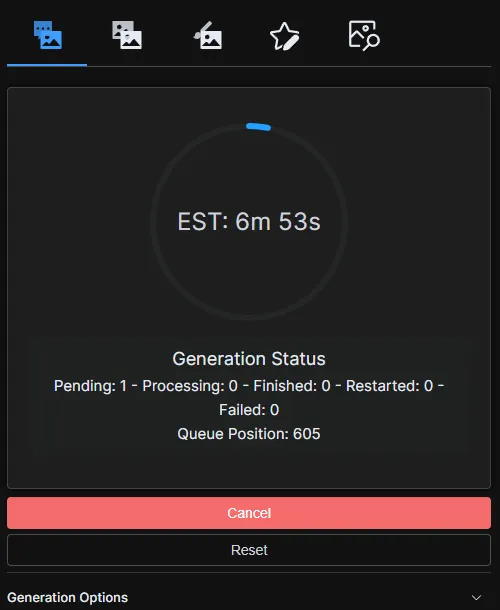
|
3/5
Styles
|
Has quite several models and presets to choose from. |
|
2.5/5
Features
|
Text-to-image, image-to-image, inpainting. |
|
1/5
Performance
|
VERY SLOW. |
|
2/5
Interface
|
Well, beginners are going to scream over the number of controls. |
|
2.5/5
Overall
|
Stable Horde is a free-for-all Stable Diffusion UI hosted on GitHub. It “outsources” the image generation to multiple servers, but the generation queue is still slow. Use this if you don’t mind waiting. |
11) FOTOR
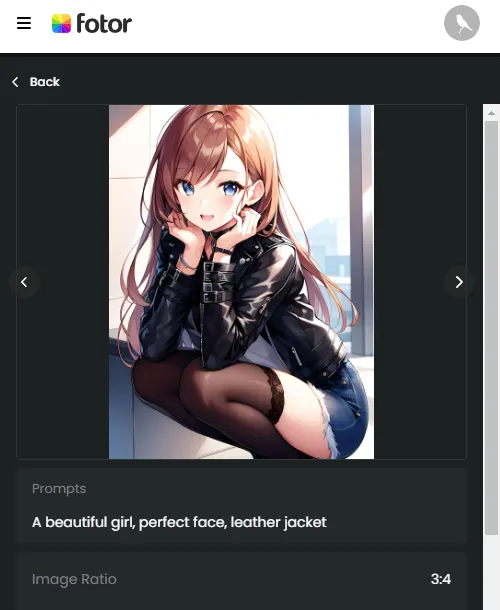
|
1.5/5
Styles
|
Only 2 proprietary models to choose from, and a few preset styles. |
|
1.5/5
Features
|
Text-to-image, image to image. |
|
3/5
Performance
|
Decently fast. |
|
4/5
Interface
|
Kept very simple – “enter prompt” and “generate”. Don’t even have “advanced settings”. |
|
2/5
Overall
|
Another “keep it simple” image generator, but severely limited by the number of generation credits per day. |
12) STARRY AI
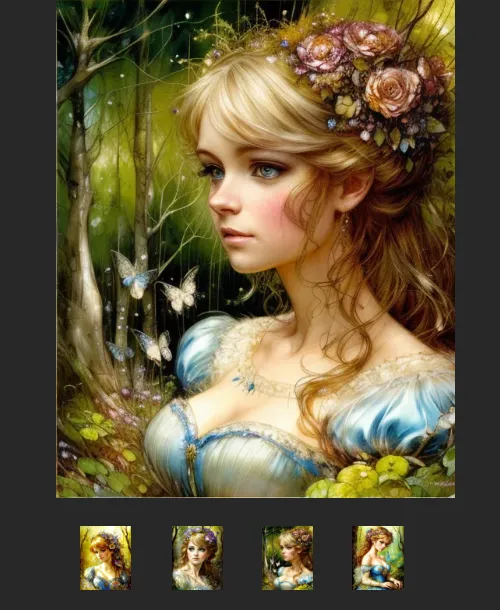
|
1.5/5
Styles
|
Only a few preset styles. No models, no LORAs. |
|
1.5/5
Features
|
Text-to-image, image to image. |
|
3/5
Performance
|
Decently fast. For a free generator. |
|
4/5
Interface
|
Simplistic – Enter prompt, style, and a couple of “other common settings” such as aspect ratio. |
|
2/5
Overall
|
Yet another “keep it simple” image generator. But severely limited by the features and generation credits for my liking. |
INSTALL YOUR OWN
Don’t want to be restricted to daily credits, stuck in a long queue, and limited features? Stable Diffusion is open-source. If you have a decent enough graphics card, there are a few free “Stable Diffusion apps” that you can install on your computer.
Check out my guide and beginner’s tutorial on Automatic111 if you want more.
