Welcome to a tutorial and example on how to do a Javascript Fetch request with HTTP basic auth.
To perform Fetch with HTTP basic auth, simply include the authorization headers in the request.
var credentials = btoa("USER:PASSWORD");var auth = { "Authorization" : `Basic ${credentials}` };fetch("http://site.com/protected/", { headers : auth });
That covers the quick basics, but read on for a detailed example!
TLDR – QUICK SLIDES
[web_stories_embed url=”https://code-boxx.com/web-stories/javascript-fetch-with-http-basic-auth/” title=”Javascript Fetch With HTTP Basic Auth” poster=”https://code-boxx.com/wp-content/uploads/2021/11/STORY-JS-20230518.webp” width=”360″ height=”600″ align=”center”]
Fullscreen Mode – Click Here
TABLE OF CONTENTS
FETCH BASIC AUTH
All right, let us now get into the example of doing HTTP basic auth with Javascript fetch.
FETCH WITH HTTP AUTH
<script>
function fetchAuth () {
// (A) URL & CREDENTIALS
var url = "protected/secret.html",
credentials = btoa("USER:PASS");
// (B) FETCH WITH HTTP AUTH
fetch (url, {
headers: { "Authorization": `Basic ${credentials}` }
})
// (C) SERVER RESPONSE
.then(res => {
if (res.status != 200) { throw new Error("Bad Server Response"); }
return res.text();
})
.then(res => document.getElementById("demo").innerHTML = res)
// (D) HANDLE ERRORS (OPTIONAL)
.catch(err => console.error(err));
}
</script>
<div id="demo"></div>
<input type="button" value="Fetch Auth" onclick="fetchAuth()">That’s right, this is pretty much the full version of the introduction snippet.
- The target URL and user/password.
- As in the introduction, just set the
Authorizationheaders and add the credentials. - Handle the server response. Important note for the newbies –
fetch()will consider it a success as long as the server responds. That is, even when the user/password is wrong and it responds with a 403 (unauthorized). Take extra care to do a manual 200 (OK) check here. - Lastly, handle any errors. This is optional but highly recommended.
EXTRA – BASIC AUTH WITH APACHE
This is a small extra for you guys who are using Apache Web Server. To create a protected folder, simply create a .htaccess file inside.
AuthType Basic
AuthName "Password Required"
AuthUserFile PATH\FOLDER\.htpasswd
Require valid-userThen, generate your own user/password by running htpasswd in the command line – htpasswd -c "PATH/FOLDER/.htpasswd" USER. If htpasswd is somehow not installed on your server, just search for “htpasswd generator” and use an online generator.
USER:$apr1$i.0uy9VI$RIL6cpq41G1BEEzsdtY/y0P.S. It is better to put the .htpasswd somewhere safe, outside of the public HTTP folder.
DOWNLOAD & NOTES
Here is the download link to the example code, so you don’t have to copy-paste everything.
SORRY FOR THE ADS...
But someone has to pay the bills, and sponsors are paying for it. I insist on not turning Code Boxx into a "paid scripts" business, and I don't "block people with Adblock". Every little bit of support helps.
Buy Me A Coffee Code Boxx eBooks
EXAMPLE CODE DOWNLOAD
Click here for the source code on GitHub gist, just click on “download zip” or do a git clone. I have released it under the MIT license, so feel free to build on top of it or use it in your own project.
EXTRA BITS & LINKS
That’s all for the tutorial, and here is a small section on some extras and links that may be useful to you.
LINKS & REFERENCES
- htpasswd – Manage user files for basic authentication – Apache
- Fetch POST – Code Boxx
- Fetch GET – Code Boxx
INFOGRAPHIC CHEAT SHEET
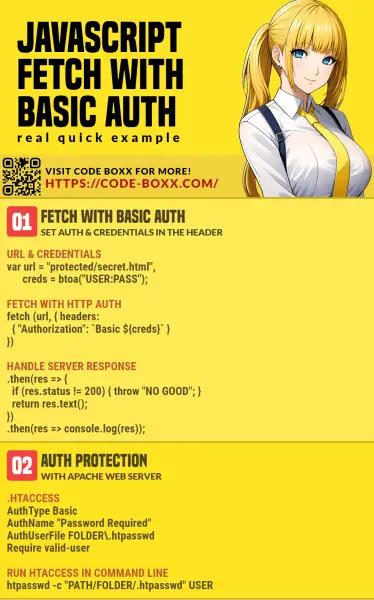
THE END
Thank you for reading, and we have come to the end. I hope that it has helped you to better understand, and if you want to share anything with this guide, please feel free to comment below. Good luck and happy coding!

Thanks, that’s all I needed this implementation in my fetch, thanks so much.
“`js
var credentials = btoa(“USER:PASSWORD”);
var auth = { “Authorization” : `Basic ${credentials}` };
“`