So you have just started programming and wondering which is the “best” code editor out there? Or maybe you are a veteran code ninja looking for a “change of editor”? Here are some free code editors that I found on the Internet, and my personal take on them – Read on!
P.S. This list is in “kind of recommended” order, whichever came to my mind first.
1) VISUAL STUDIO CODE (VSCODE)
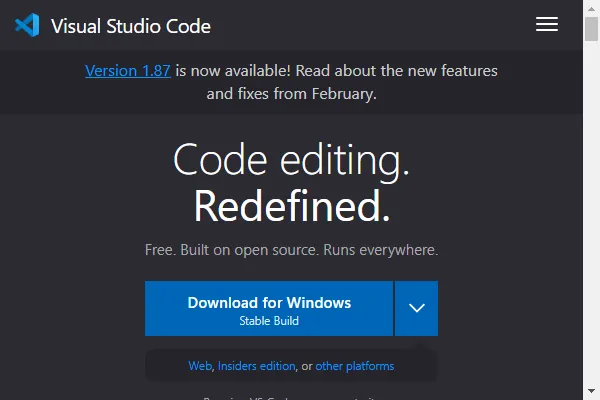
Link: Click Here
Microsoft’s VSCode is one of the world’s most popular code editors at the time of writing. It’s not difficult to see why after you use it for a few days – It is fast, customizable, has a ton of plugins, and has a huge community if you need help.
|
5/5
Features
|
Has a ton of extensions and features – Git, code highlighting, auto-correction, automated testing, benchmarking, database tools, themes, and even AI. |
|
4/5
Performance
|
After years of development, VSCode still seems relatively fast and free of bloated features. |
|
3.5/5
UI & UX
|
The interface requires some time to figure out, but nothing too complex. |
|
4.5/5
Overall
|
A “highly usable” code editor, complete with a ton of extensions, and a huge community for support. |
2) NETBEANS
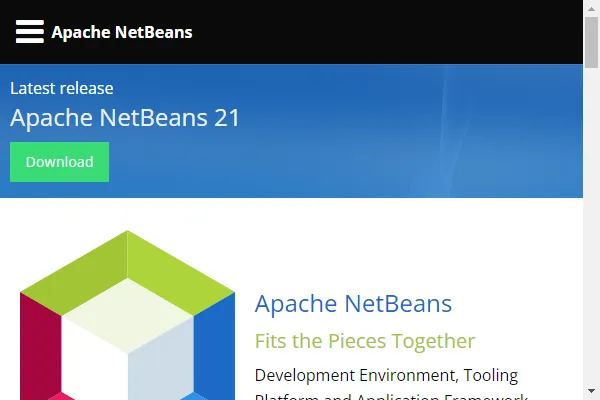
Link: Click Here
NetBeans is an oldie that has been around since the late 1990s, and it has a long history of being “passed” from company to company. Notably Sun Microsystems, Oracle, and now Apache Software Foundation. This was one of my favorites until it got way too bloated.
|
4/5
Features
|
Although not as popular as it used to be, Netbeans still has plenty of plugins and all the features you need as a mature editor. |
|
3/5
Performance
|
Netbeans went from lightweight, to bloated, and it’s “kind of acceptable” now… Given how much processing power and memory an average modern PC has. |
|
2.5/5
UI & UX
|
Beginners, brace yourselves. Netbeans has many menus and toolbars, it will take a lot of time to explore all of them. |
|
3.5/5
Overall
|
I will not consider Netbeans to be “one of the best”, but it’s a good mature code editor. Plus, it’s still being maintained and updated. |
3) ECLIPSE

Link: Click Here
Eclipse is another oldie that has been around since the 2000s. It is a project started by IBM and has enjoyed “a moment of fame” as the preferred IDE to develop Android apps – Until it was officially taken over by Android Studio.
|
4/5
Features
|
Being another Mature editor, Eclipse has a lot of extensions and themes. |
|
3/5
Performance
|
Modern computers should be able to handle Eclipse with no issues. Just don’t expect “lightweight and fast”. |
|
2.5/5
UI & UX
|
Another one with a lot of menu and toolbars. Takes time to get used to. |
|
3.5/5
Overall
|
Not the best, but still a very good and mature editor. |
4) LAPCE
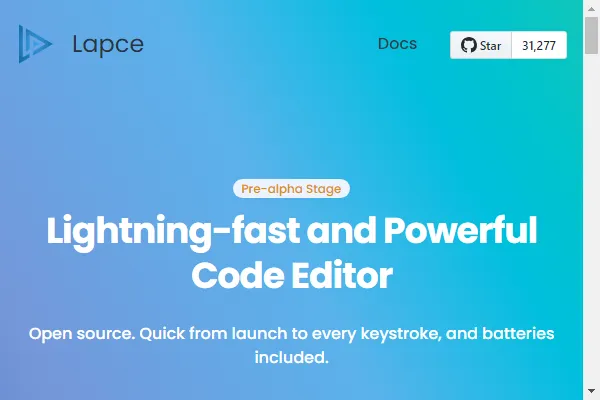
Link: Click Here
Lapce is an editor that I stumbled upon on GitHub. It is built on Rust, and touts itself to be “lightweight and lightning fast”. There is already quite a buzz on their GitHub page, so take a look if you are interested.
|
4/5
Features
|
Has all the basics you need, plus a long list of plugins and themes. |
|
4/5
Performance
|
Well, they did say it is “lightweight and lightning fast”. |
|
3.5/5
UI & UX
|
Needs some time to figure out, but nothing too bad. |
|
4/5
Overall
|
An editor that is worth taking a look at. |
5) BRACKETS.IO
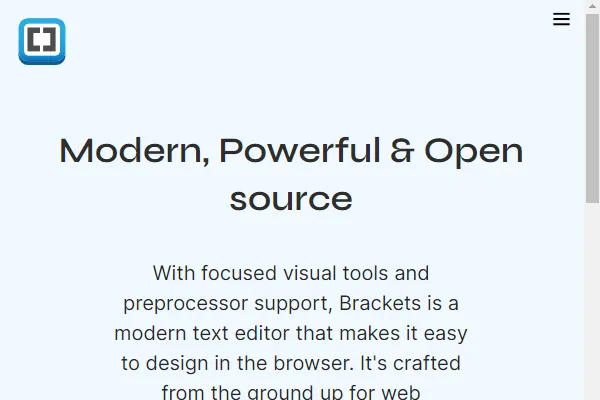
Link: Click Here
Brackets.io is a code editor that was once backed by Adobe… Adobe then decided to pull out, and the community has now taken over.
|
3.5/5
Features
|
Brackets is also a mature code editor. Has a long list of extensions and themes. |
|
4/5
Performance
|
A fast code editor. |
|
4/5
UI & UX
|
Clutter-free and easy to use. |
|
3.5/5
Overall
|
While Brackets is not as popular as VSCode, it is still a decent code editor. |
6) PHOENIX CODE EDITOR
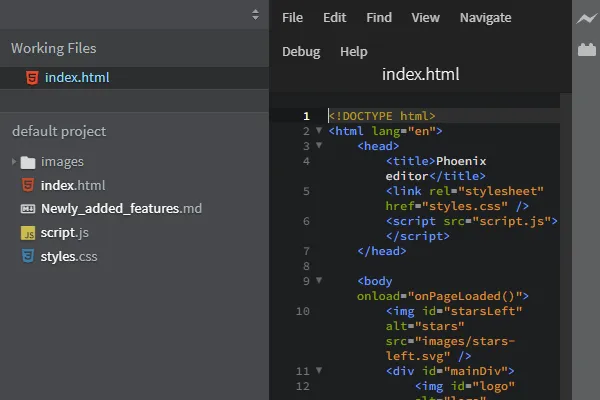
Link: Click Here
To keep the long story short, Phoenix is an online code editor by the same Brackets community team. Yes, you read that right. An online editor that is platform-independent, no need to install anything. Just access the website.
|
3.5/5
Features
|
An interesting online editor, there are even plugins and themes to choose from. |
|
3/5
Performance
|
The thing about web-based editors, the performance is dependent on the browser itself. Use Chrome, and you can be sure that it consumes a lot of RAM. |
|
4/5
UI & UX
|
Relatively clutter-free and easy to use. |
|
3.5/5
Overall
|
An interesting online alternative if you don’t want to download and install anything. |
7) ATOM COMMUNITY
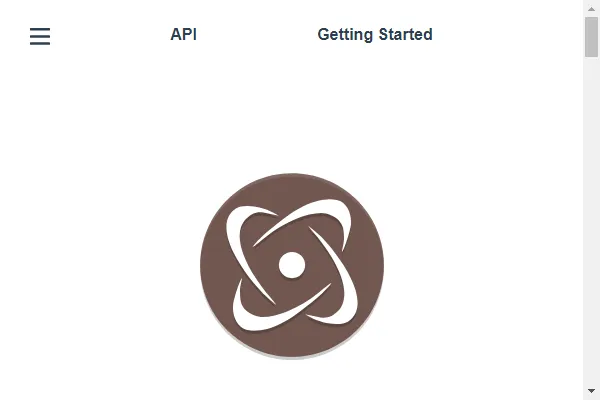
Link: Click Here
Atom used to be GitHub’s “official code editor” and one of my favorites. But ever since Microsoft took over, they decided to shelf Atom in favor of VSCode. It’s still kind of being kept alive by the community, but the lack of updates and development is not looking too bright.
|
3/5
Features
|
Community branch of a mature code editor. It has all the basic features, but the plugins are gone now. |
|
4/5
Performance
|
One of the “faster and fuss-free” editors that I have used. |
|
4/5
UI & UX
|
Just close some of those “unused extra tabs”, and Atom is as simple and clean as it gets. |
|
3/5
Overall
|
There is potential to make Atom great again. But the lack of development, support, and an active community is not looking good. |
8) PULSTAR
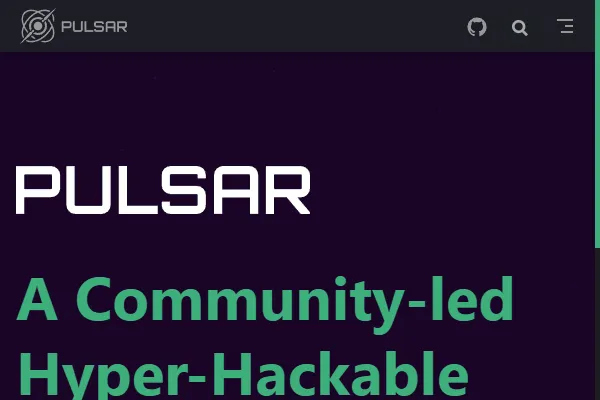
Link: Click Here
Pulstar is another code editor that rose from the ashes of Atom. It is pretty much based on Atom, so it has the same essence of “good usability” as Atom.
|
3/5
Features
|
Another branch of Atom. It has all the basic features, but the plugins and themes are gone. |
|
4/5
Performance
|
A fast code editor. |
|
4/5
UI & UX
|
Simple, clean, and uncluttered. |
|
3.5/5
Overall
|
Pulstar seems to be “more updated” than the “official community branch”. But the lack of plugins and an active community are still a huge pain. |
9) LITE XL
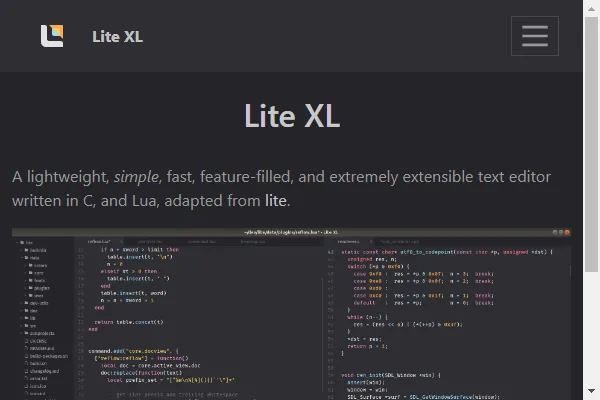
Link: Click Here
Lite XL is another “lightweight and lightning-fast” editor. But I have to say – This one stays true to that statement. There’s no installer, just download and launch; Very portable, and good for you guys who are working off low-powered PCs.
|
3/5
Features
|
Has basic features, but a general lack of plugins and themes. |
|
4.5/5
Performance
|
Yep. This is probably one of the fastest and lightest editors I have used… Aside from “Notepad” and “Vim”. |
|
4/5
UI & UX
|
Very clean and simple interface. |
|
3.5/5
Overall
|
It’s OK as a fast and lightweight editor. If you want “features and convenience”, look for something else. |
10) NOTEPAD++
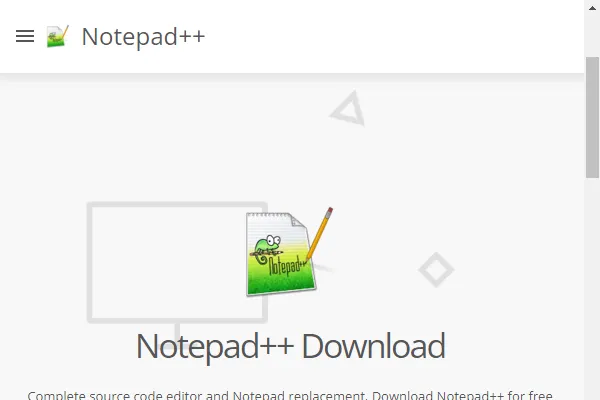
Link: Click Here
Notepad++ is a lightweight code editor. It runs fast, supports a ton of different programming languages, and there’s nothing much to complain about this nifty free tool. The sad part, however, is that Notepad++ is only available for Windows.
|
2.5/5
Features
|
Basic code editor, don’t expect “complex features”. |
|
4.5/5
Performance
|
Not bloated with any “extra features”. Runs fast and clean. |
|
4/5
UI & UX
|
Feels like “any other word processor”. |
|
3/5
Overall
|
For people who just want a simple code editor that is “better than Notepad”. |
11) NOTETAB LIGHT
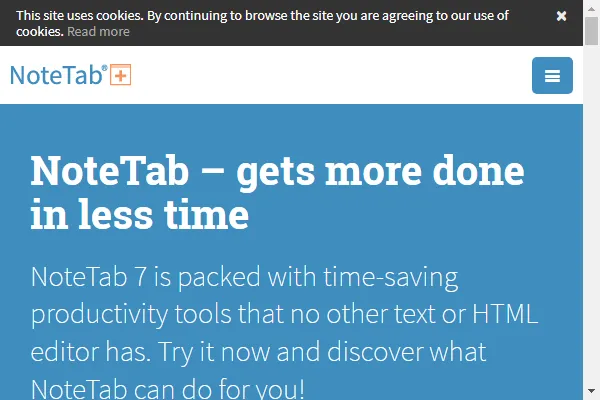
Link: Click Here
Notetab, as they claim, is a multiple award-winning editor. But I think it is just a good improvement over the “default Windows Notepad”, with a few useful functions. Well, if you want a fuss-free and straightforward editor, this one is for you.
|
2/5
Features
|
A basic code and text editor. |
|
5/5
Performance
|
As simple as it gets, as fast as it can get. |
|
4/5
UI & UX
|
Basically “Notepad Plus”. |
|
3/5
Overall
|
If you don’t want to use Notepad, but still want the simplicity. |
EXTRAS – “ABANDONWARE”
Here is a list of editors that have not been updated “in a while”… Just in case you are interested.
THE END
We have come to the end of the list, and I hope that it has helped you to pick a good code editor. Feel free to comment below and share which one you have adopted. Best of luck and happy coding!

I think an alternative to notepad++ for some linux platforms is kwrite.
It functions under Kubuntu and Lubuntu, others I don’t know.
What I really like about it is the “comment/uncomment” function. I do
small projects and I have some rather long pages containing css, html
and javascript. Kwrite knows what I’m doing, if I select a line and tell it
“comment out”, it adds the proper code, even though what the proper
code is depends on what part of the page I’m editing.
W.S. Toh, thank you very much for your site. I wish I had found it before.
Two weeks ago I ended up thinking easyappointment was the only open
source appointment scheduler there was, and this thing has over 15000
files, over half of them belonging to the vendor/google directory… Ha,
that’s one method you could add to your page about “hiding your code”,
“write so many files that the flow of control becomes impossible to follow
for a human”.
I use the EditPlus. It’s lightweight and fast. =LINK REMOVED=
EditPlus also works on Windows only, is not free, and promoted by a shameless spam muppet called “Mike”.
P.S. I use ATOM. It is fast, lightweight, free, open-source, cross-platform, has hundreds of free themes, thousands of free extensions, and fully customizable.
Well … perhaps you may want to tell the crew which is your preferred one … 🙂
As above – I prefer Netbeans and ATOM. ATOM is open source, has a ton of themes, extensions, and very customizable.