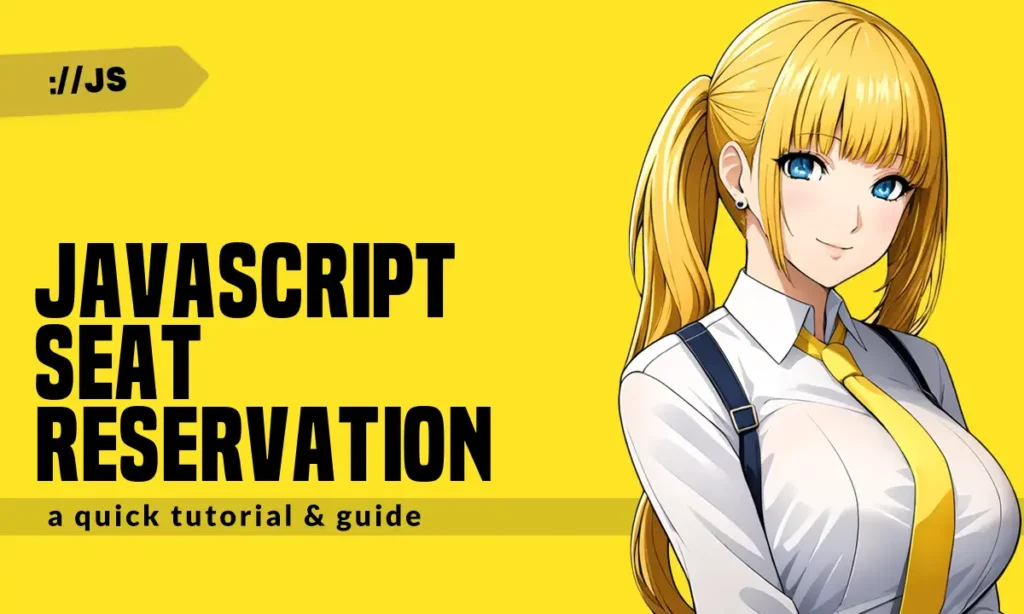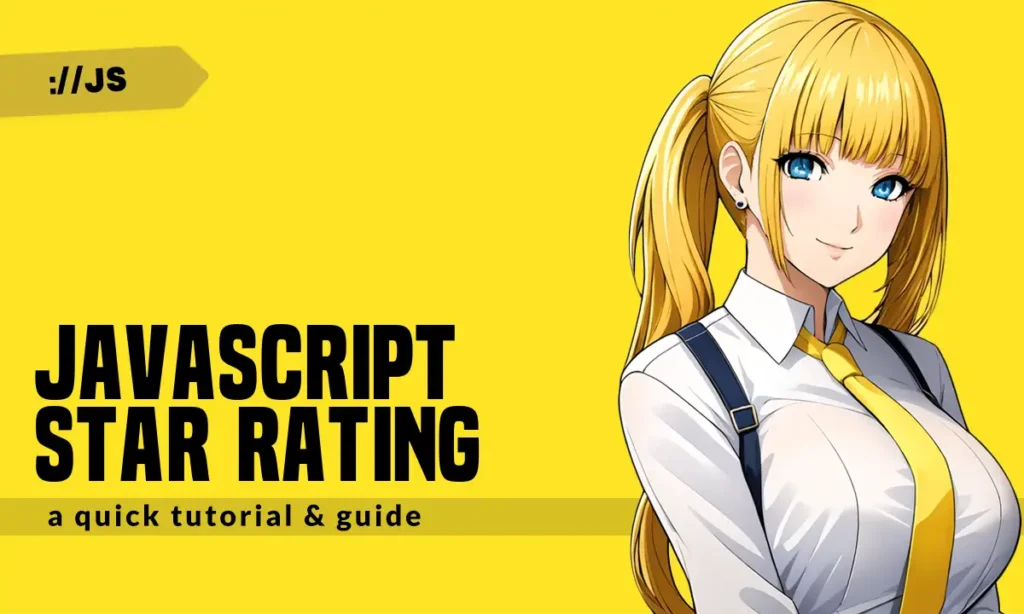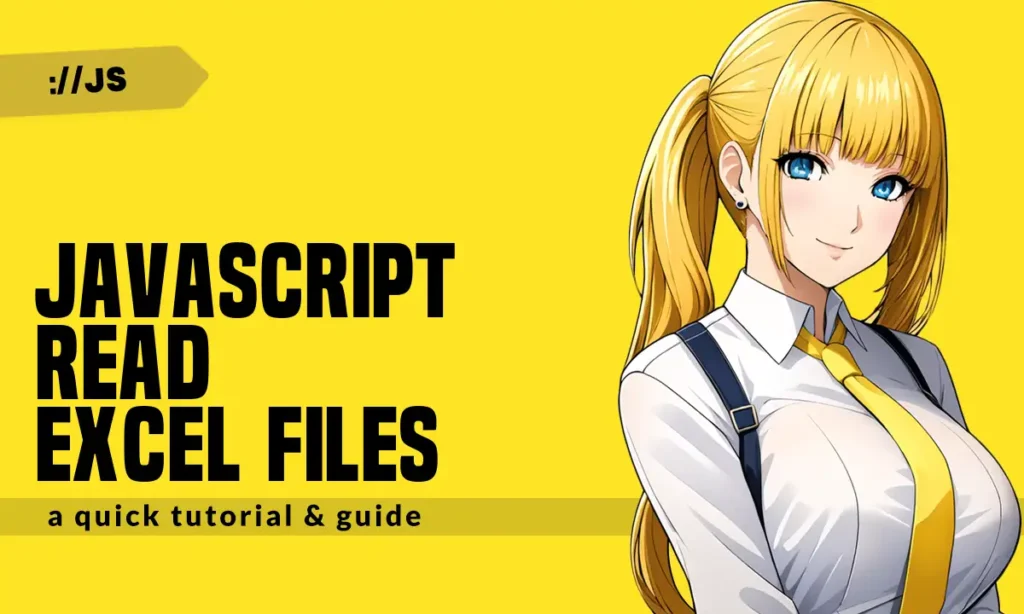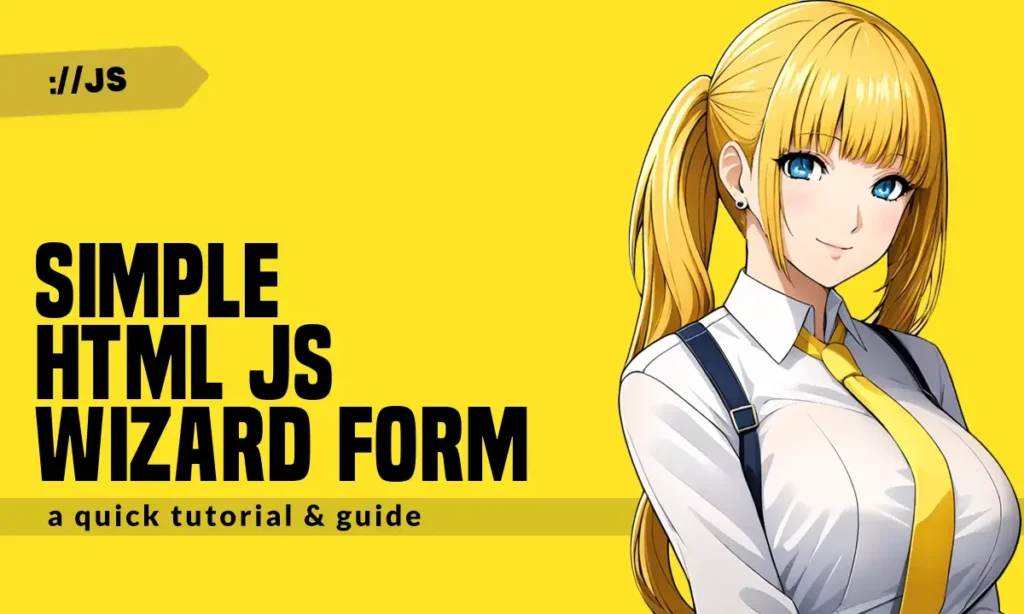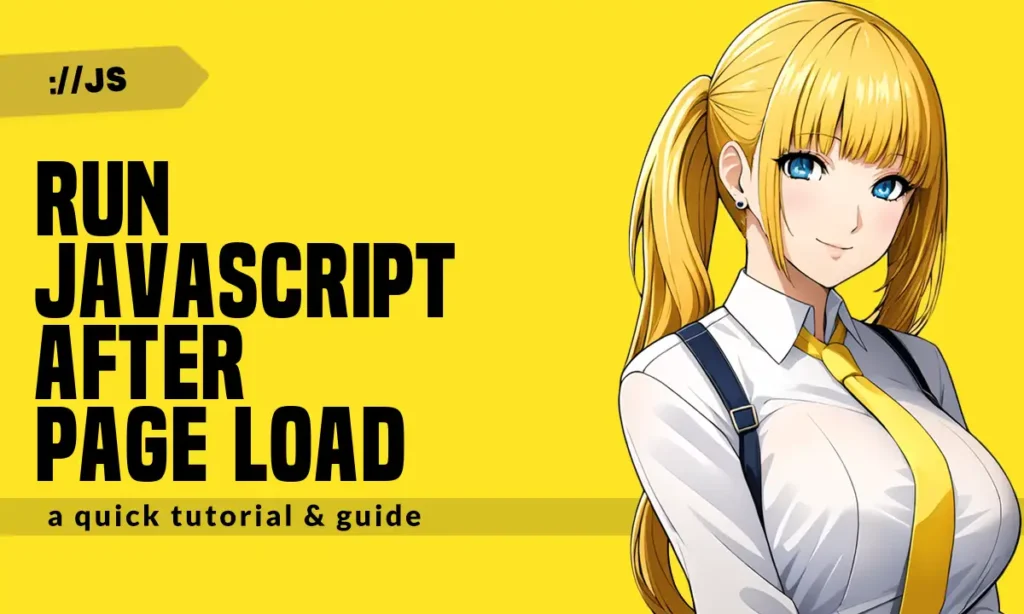Simple Seat Reservation With Javascript (Free Download)
Welcome to a tutorial on how to create a simple seat reservation form with HTML and Javascript. Need a “nice interface” for your passenger service, room booking, or whatever it is? Well, here’s a simple example – Read on! TABLE OF CONTENTS JS Seat Reservation Download & Notes Extra Bits & Links The […]
Simple Seat Reservation With Javascript (Free Download) Read More »