1) CODE EDITOR

- Download and install VSCode – A popular free code editor.
- If you don’t like VSCode – Here’s a list of free code editors that you can check out.
- In fact, any text editor will do. Even Notepad.
2) LOCAL HTTP SERVER
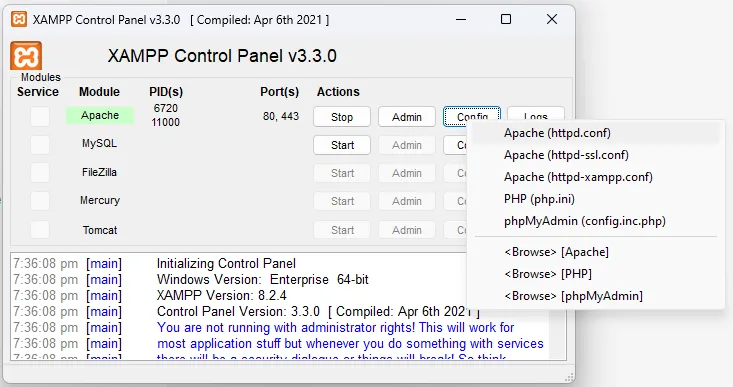
- Not really required, can open HTML files directly in browsers.
- But better to start early, setup your own local HTTP server for testing.
- An easy way is to download and install XAMPP.
- Optional –
- XAMPP control panel > Config (for Apache) >
httpd.conf - Search for
DocumentRoot> Change bothDocumentRoot "PATH/SOMEWHERE"and<Directory "PATH/SOMEWHERE">to another folder of your choice.
- XAMPP control panel > Config (for Apache) >
3) YOUR FIRST WEBPAGE
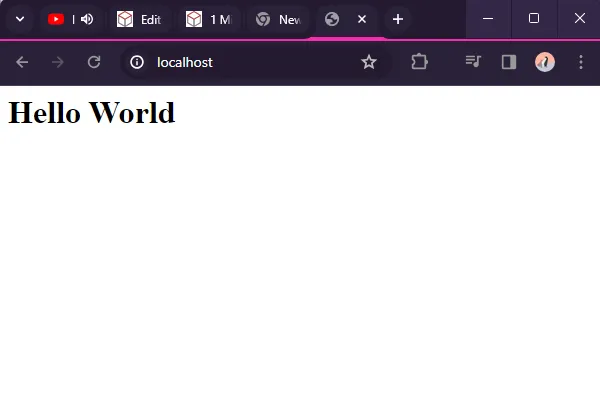
- Create
index.htmlin yourDocumentRoot. - Add one line –
<h1>Hello World</h1> - XAMPP control panel > Start Apache.
- Access
http://localhost

