Storage Boxx is an open-source PHP Inventory Management System. With a built-in webcam QR scanner, NFC scanner, passwordless login, and an optional experimental AI assistant.
TABLE OF CONTENTS
DOWNLOAD & INSTALLATION
First, here are the download links for the impatient folks who don’t want to read through everything.
SYSTEM REQUIREMENTS
- LAMP/WAMP/MAMP/XAMPP
- Apache Mod Rewrite
- PHP MYSQL PDO Extension
- PHP OpenSSL Extension
- At least PHP 8.0
- Take note – Webcam, NFC and Passwordless (Web Authentication) support depends on the user’s device and browser.
LICENSE & DOWNLOAD
GitHub | GitHub – AI Assistant | SourceForge
Storage Boxx is released under the MIT License. You are free to use it for personal and commercial projects, and modify it as you see fit. On the condition that the software is provided “as-is”. There are no warranties provided and “no strings attached”. Code Boxx and the authors are not liable for any claims, damages, or liabilities.
INSTALLATION
- Download from GitHub/Sourceforge into your HTTP folder.
- Access
http://your-site.comin the browser and walk through the installer.
SORRY FOR THE ADS...
But someone has to pay the bills, and sponsors are paying for it. I insist on not turning Code Boxx into a "paid scripts" business, and I don't "block people with Adblock". Every little bit of support helps.
Buy Me A Coffee Code Boxx eBooks
HOW TO USE
So far so good? Let us now go through a quick crash course on how to use Storage Boxx.
QUICKSTART GUIDE
EQUIPMENT RECOMMENDATIONS
- Webcam – If you are using a desktop without a webcam, a simple one only costs about $20~30.
- USB QR Code scanner – Alternatively, a “dedicated barcode scanner” will cost about $30~40 bucks.
- NFC tags – 10 pieces of Ntag213 only cost 2-3 bucks. Buy them in bulk, and one piece will only cost a few cents.
- Fingerprint sensors – These are kind of expensive… But I got lucky with a $25 “Made in China” that works just fine.
- Label printer – Print your QR codes. There are Bluetooth ones that can pair with smartphones.
FOR THE DEVELOPERS
This section is for the developers, with a couple of development notes for customization.
FAQ
“AJAX error”? Migrating to another domain? NFC “not working”? Check out the FAQ section.
BUILT ON CORE BOXX
- At least go through the very short tutorial.
- Thereafter, go into the deeper concepts:
- Storage Boxx has also adopted the following modules:
AI ASSISTANT
So, you may have noticed that the AI Assistant is “missing” or “not working” out of the box. It’s a long story.
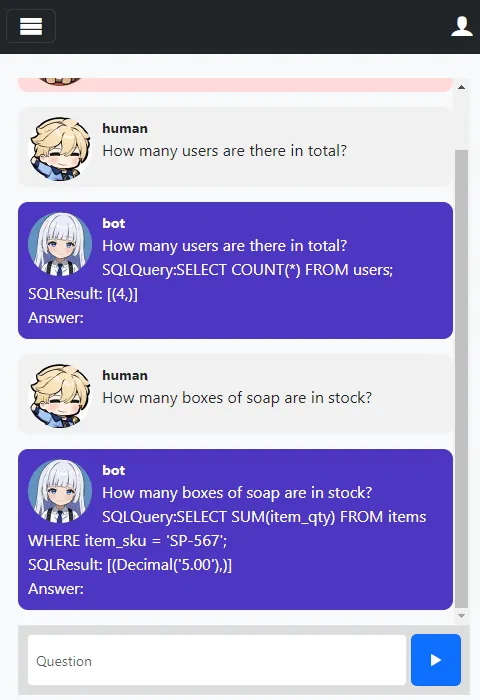
REQUIREMENTS
- Python – Yes, Python. Not PHP. Version 3.9 to 3.10 seems to work fine at the time of writing.
- Microsoft C++ Build Tools
- CMake
- Nvidia CUDA Toolkit – If you have an Nvidia graphics card.
- An Nvidia graphics card with at least 8GB VRAM is highly recommended. You can TRY to run on CPU, but it is painfully slow and practically useless.
INSTALLATION
- Copy/unzip this module into your existing Storage Boxx folder.
- I have tried multiple AI models, codellama-7b-instruct.Q5_K_M.gguf is the only one that produced decent(ish) results – Download that into
chatbot/modelsor choose a better/larger/smarter model on your own. - Edit
chatbot/a_settings.py, change themodel_nameto your own. - BE WARNED, GIGABYTES WORTH OF DOWNLOAD! –
0-setup.bat(Windows)0-setup.sh(Linux).
LAUNCH
- Run
1-bot.bat(Windows)1-bot.sh(Linux/Mac), this will deploy the bot athttp://your-site.com:8008. - Just access
http://your-site.com/ai(must be signed in).

Hi W.S.TOH,
I almost managed, that is, after “installation”, at the primary login with user: “admin@sb.com” and the password “123456”, click on “Sign in” and the “AJAX ERROR” window appears.
“AJAX call error!”
What should I investigate?
Probably API path issues, re-download the latest version. Just import the SQL, and access your site – This thing now has a simple installer… and a webcam QR code scanner.
ok, i tried and got stuck in the “installer” where I got the “Fetch error – See console” error, but I noticed two things:
1. This error occurs regardless of what user and password you entered to access the database
2. The file “lib / storage-boxx.sql” is empty, ie it has only a command line “ctrl – C – exit!” and nothing about the tables on which the database is built
…help me please !
1) Exactly. What is the error message? Just open the developer’s console.
https://code-boxx.com/how-to-debug-javascript/
2) The SQL file reads 1.25KB. No idea what you are talking about – https://github.com/code-boxx/Storage-Boxx/blob/main/lib/storage-boxx.sql
3) Delete your current Storage Boxx database and folder – Redownload an entirely fresh copy. The installer is now fully automated, don’t even need to manually import the database.
‘Failed to create .htaccess’ – followed installation; thoughts?
PHP does not have permission to create or write files on your server.
BINGO; thought had worked that out; thank you!!
Appreciate your responsiveness and this app!!
Helpful for others:
https://stackoverflow.com/a/49566838/3882558
Thank you so much for creating this!
Is there anyway to make this responsive for mobile devices?
Already is.
Hi, I installed in base path and can’t get past login screen. It seems to be dropping me at “(B4) USERS NOT LOGGED IN + INVALID PATH”
What do you think is the problem?
You have already guessed it. Probably invalid path. Just do some simple troubleshooting? See what the server is complaining.
public/common.js section C3https://code-boxx.com/simple-javascript-debugging-troubleshooting/
how to change (section D2) to my own .htaccess .
thank you
No changes are required if you are deploying in the base path. If not, see “requirements & installation” above (did a small update).