Welcome to a tutorial on how to create a quiz in PHP. Want to add a quiz to your website, but don’t need all the crazy admin features and stuff? Here’s a quick sharing of my simple version, without a database – Read on!
TABLE OF CONTENTS
DOWNLOAD & NOTES
Here is the download link to the example code, so you don’t have to copy-paste everything.
EXAMPLE CODE DOWNLOAD
Just click on “download zip” or do a git clone. I have released it under the MIT license, so feel free to build on top of it or use it in your own project.
SORRY FOR THE ADS...
But someone has to pay the bills, and sponsors are paying for it. I insist on not turning Code Boxx into a "paid scripts" business, and I don't "block people with Adblock". Every little bit of support helps.
Buy Me A Coffee Code Boxx eBooks
PHP QUIZ
All right, let us now get into the ways to create a simple quiz in PHP.
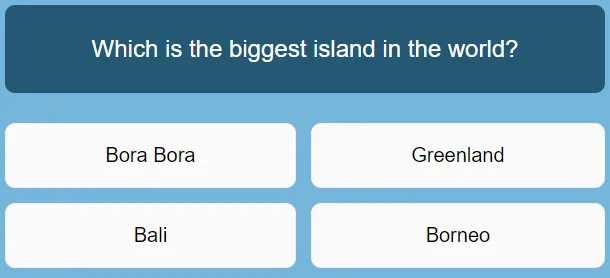
STEP 1) QUESTIONS & ANSWERS
<?php
$quiz = [
[
"q" => "Which is the biggest island in the world?",
"o" => ["Bora Bora", "Greenland", "Bali", "Borneo"],
"a" => 1
],
[
"q" => "Which country produces the most coffee?",
"o" => ["India", "Vietnam", "Brazil", "Indonesia"],
"a" => 2
],
[
"q" => "Which country has the most vending machines?",
"o" => ["Japan", "US", "Singapore", "Russia"],
"a" => 0
],
[
"q" => "How long does it take for food to pass through the human body?",
"o" => ["12 hours", "26 hours", "47 hours", "53 hours"],
"a" => 3
]
];Since we don’t have a database, the only way is to store the questions and answers in an array. This should be pretty self-explanatory.
qThe question itself.oThe available options. Take note, you can have as many options as you like. It does not have to be exactly 4.aWhich option is the correct answer. Take note again, an array starts with index 0. So 0 states that the first option is correct.
STEP 2) QUIZ PAGE
<div id="quizWrap">
<div id="quizQn"></div>
<div id="quizAns"></div>
</div>Yep, that’s all. The rest will be generated with Javascript.
quizWrapThe quiz wrapper itself.quizQnThe current question.quizAnsTo place all the available options.
STEP 3) AJAX HANDLER
<?php
if (isset($_POST["qn"])) {
// (A) LOAD QUESTIONS & ANSWERS
require "1-qna.php";
// (B) FIRST QUESTION ONLY - ALSO RETURN TOTAL # OF QUESTIONS
if ($_POST["qn"]==0) {
$qn = $quiz[0];
$qn["all"] = count($quiz);
echo json_encode($qn);
}
// (C) OUTPUT QUESTION
else { echo json_encode($quiz[$_POST["qn"]]); }
}As stated, we will deal with the questions and answers with Javascript. But first, here’s a simple PHP-AJAX handler to get the question/options themselves. Should be self-explanatory again:
- We simply send a
$_POST["qn"]to this script to get the selected question/options. - Just a small note. On the first question
$_POST["qn"]==0, we will return the total number of questionscount($quiz).
STEP 4) THE JAVASCRIPT
4A) QUIZ PROPERTIES
// (A) PROPERTIES
// (A1) HTML ELEMENTS
hQn : null, // question <div>
hAns : null, // answer <div>
// (A2) QUIZ FLAGS
all : 0, // total number of questions
now : 0, // current question
ans : 0, // current correct answer
score : 0, // current scoreThe Javascript is probably the most confusing part. Not going to explain line-by-line, but all these flags are necessary to drive the quiz.
4B) QUIZ INIT
// (B) INIT QUIZ
init : () => {
quiz.hQn = document.getElementById("quizQn");
quiz.hAns = document.getElementById("quizAns");
quiz.load();
}
window.addEventListener("DOMContentLoaded", quiz.init);quiz.init() is the first thing that will run on page load. All it does is to get the question and options HTML <div>, then proceed to load the first question.
4C) LOAD THE NEXT QUESTION
// (C) LOAD NEXT QUESTION/ANSWER
load : () => {
// (C1) FORM DATA
let data = new FormData();
data.append("qn", quiz.now);
// (C2) AJAX FETCH
fetch("3-ajax.php", { method:"POST", body:data })
.then(res => res.json()).then(qna => {
// TOTAL NUMBER OF QUESTIONS
if (quiz.now == 0) { quiz.all = qna.all; }
// SET THE QUESTION
quiz.hQn.innerHTML = qna.q;
// SET THE OPTIONS
quiz.ans = qna.a;
quiz.hAns.innerHTML = "";
qna.o.forEach((val, idx) => {
let o = document.createElement("div");
o.className = "option";
o.id = "opt"+idx;
o.innerHTML = val;
o.onclick = () => quiz.pick(idx);
quiz.hAns.appendChild(o);
});
});
}This is quite a bit of code, but keep calm and look carefully.
- (A2) We use the
quiz.nowflag to track the current question number. - (C1) We need to pass this flag to
3-ajax.phpto get the correct question and options. - (C2) Send
quiz.nowto3-ajax.php. Draw the question and options.
Yep, that’s about it.
4D) PICK AN OPTION
// (D) PICK AN OPTION
pick : idx => {
// (D1) DETACH ALL ONCLICK & SET RIGHT/WRONG CSS
for (let o of quiz.hAns.getElementsByClassName("option")) {
o.onclick = "";
}
// (D2) CORRECT ANSWER?
let o = document.getElementById("opt"+idx);
if (idx == quiz.ans) {
quiz.score++;
o.classList.add("correct");
} else {
o.classList.add("wrong");
}
// (D3) NEXT QUESTION OR END GAME
quiz.now++;
setTimeout(() => {
if (quiz.now < quiz.all) { quiz.load(); }
else {
quiz.hQn.innerHTML = `You have answered ${quiz.score} of ${quiz.all} correctly.`;
quiz.hAns.innerHTML = "";
}
}, 1000);
}This is what happens when the user picks an option.
- Update the score
quiz.score. - Update the current question number
quiz.now. - Load the next question.
It’s actually simple, but just long-winded.
4E) RESET THE QUIZ
// (E) RESET QUIZ
reset : () => {
quiz.all = 0;
quiz.now = 0;
quiz.ans = 0;
quiz.score = 0;
quiz.draw();
}For you guys who need to reset the quiz – Just call quiz.reset(). Maybe this into the end of the quiz, something like this in (D3) – <input type="button" value="Try Again" onclick="quiz.reset()">
EXTRAS
That’s all for the tutorial, and here is a small section on some extras and links that may be useful to you.
COMPATIBILITY CHECKS
- Arrow Functions – CanIUse
- Template Literals – CanIUse
- Fetch – CanIUse
This quiz should work on all modern “Grade A” browsers.
LINKS & REFERENCES
- Javascript Quiz – Code Boxx
THE END
Thank you for reading, and we have come to the end. I hope that it has helped you to better understand, and if you want to share anything with this guide, please feel free to comment below. Good luck and happy coding!

Hello.
Thanks for the script.
May I request for some improvements, please?
– All questions are loaded at the beginning.
– All answers are saved to local storage before submission.
– All answers are checked and display the result after submission.
Thank you very much and have a nice day.
Best regards,
Kevin
Thanks for sharing, will consider “load all questions at once”.
https://code-boxx.com/faq/ “Requests for new features and tutorials may be considered, but will not be immediately answered.”
Hello.
Thank you for this simple quiz, I use this to give my kids and their friends something cool to make when they stay on PC, we make a quiz night every few weeks.
Some suggestions that can make it even more cool:
– add an image for question, so I can add something like “What animal is this?” and show a lion image etc …
-add a timer for every question, eg : 30s pass without any answer, marked at wrong answer and skip to next question
-if refresh the page, quiz should stay on same question, on the left timer ; not starting again with first question.
-life options, for every quiz started you have 3 options like :
+ 50/50 – remove 2 wrong answers
+ skip question – marked as correct answer and skip to next question
+ extra time – add extra seconds to answer to this question
I think it is easy for you to make these changes and updates.
Best Regards,
Cosmin K.
Thanks for the feedback.
https://code-boxx.com/faq/#help “Requests may be considered, but will not be immediately answered otherwise.”