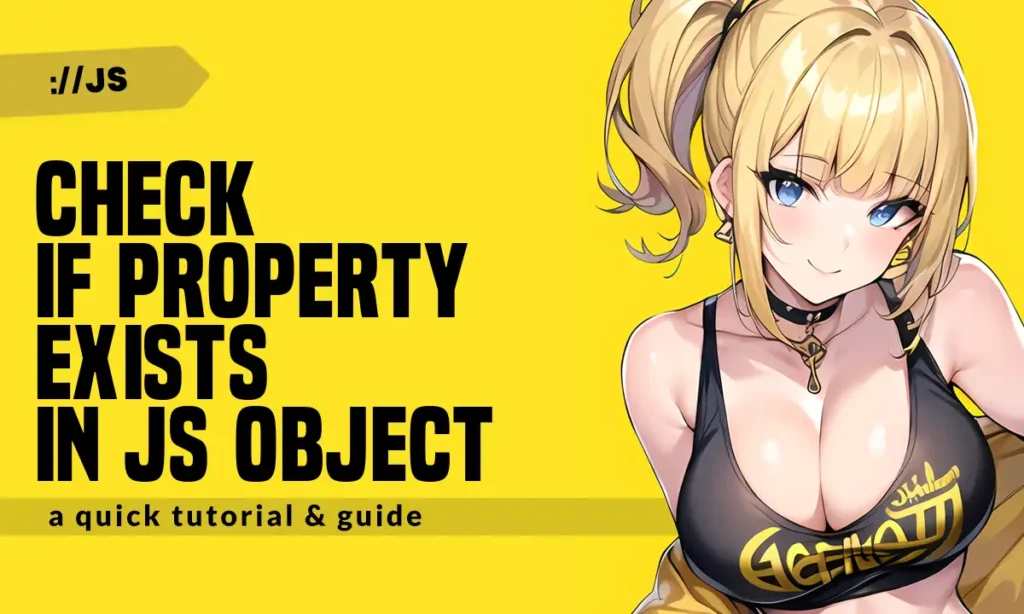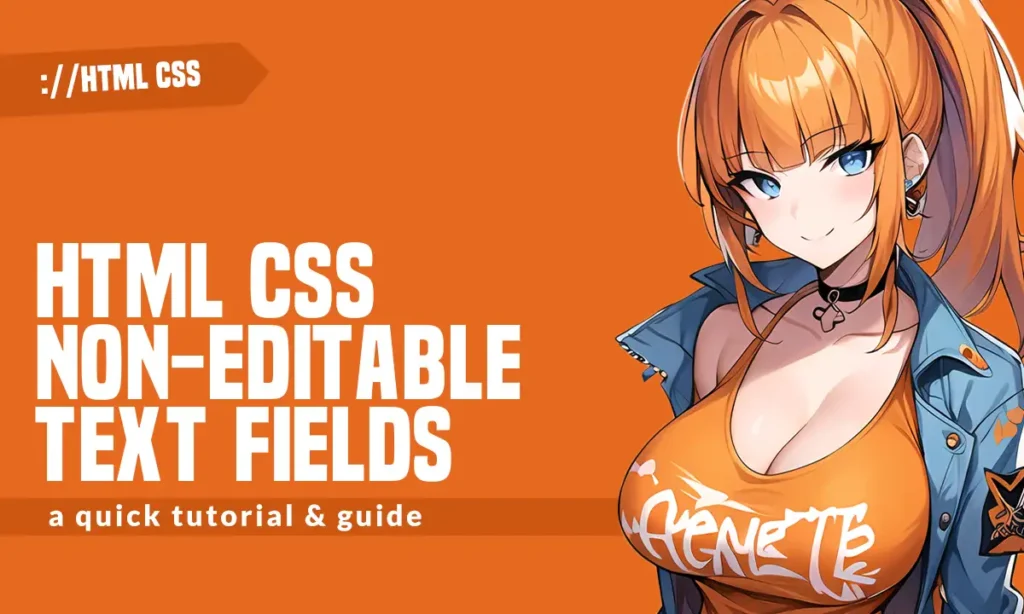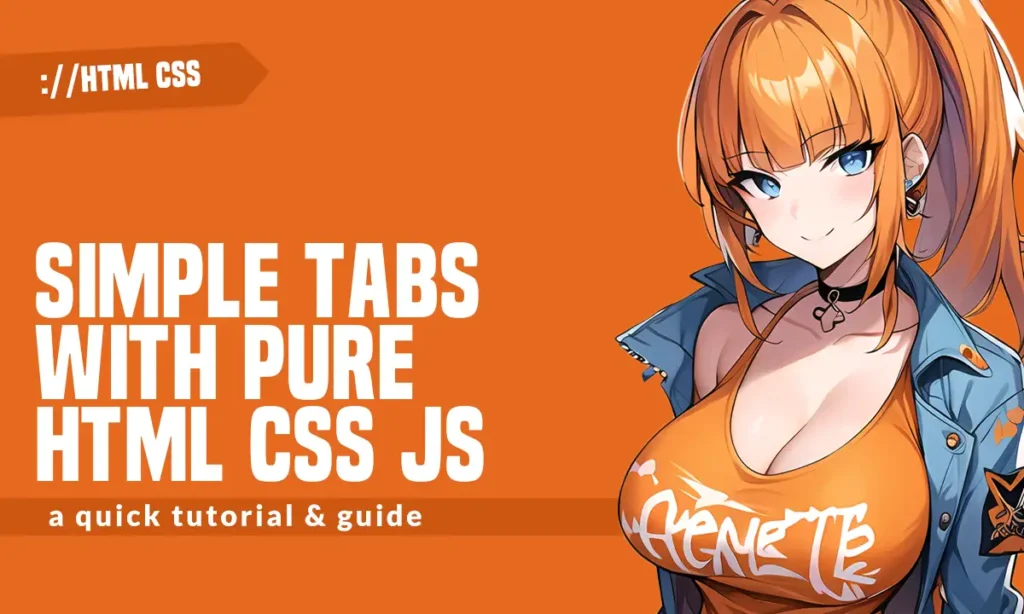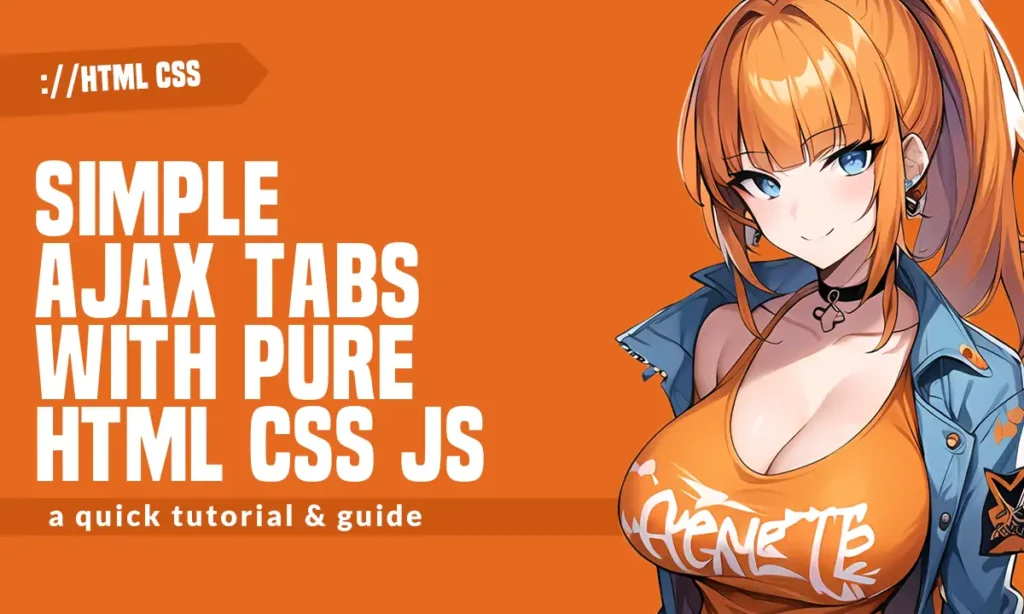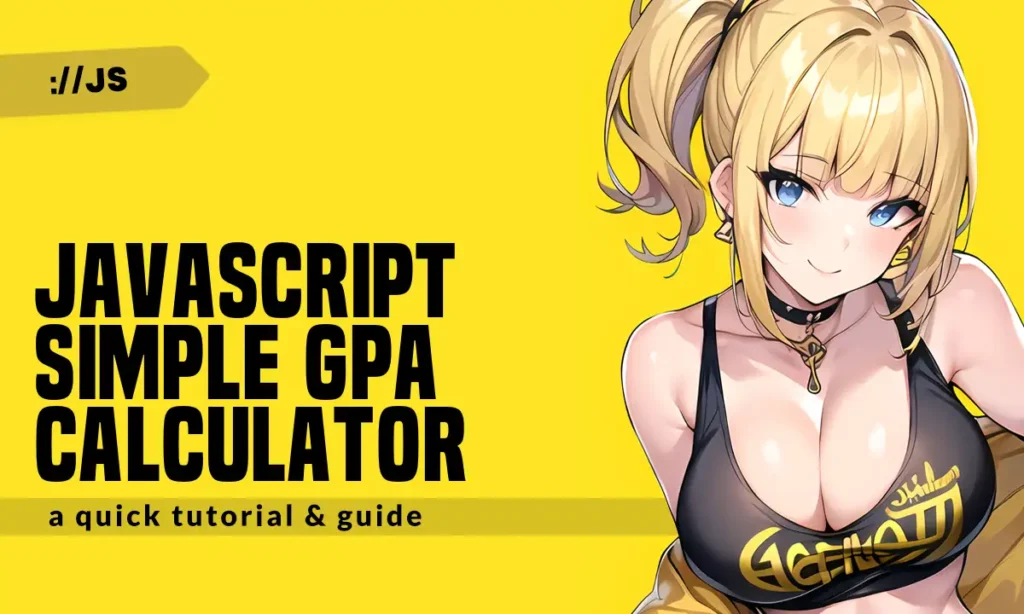Very Simple HTML AJAX Login Page (Free Download!)
Welcome to a tutorial on how to create a simple HTML AJAX login page. Sick of all the complicated login pages, templates, and libraries? Here is a simple one made with vanilla HTML, CSS, and Javascript. Just plug-and-play this page, do up the server-side login script, and all done – Read on for more! ⓘ […]
Very Simple HTML AJAX Login Page (Free Download!) Read More »