Welcome to a tutorial on how to build an AJAX-driven events calendar with PHP and MySQL. Looking to add some organizational features to your project? Too many calendars out there that are too complicated?
A simple PHP MySQL calendar only consists of a few key components:
- A database table to store the events.
- A PHP class library to manage the events.
- Lastly, an HTML page to show the calendar of events.
But just how is this done exactly? Let us walk through a step-by-step example in this guide – Read on!
TABLE OF CONTENTS
DOWNLOAD & NOTES
Here is the download link to the example code, so you don’t have to copy-paste everything.
EXAMPLE CODE DOWNLOAD
Just click on “download zip” or do a git clone. I have released it under the MIT license, so feel free to build on top of it or use it in your own project.
SORRY FOR THE ADS...
But someone has to pay the bills, and sponsors are paying for it. I insist on not turning Code Boxx into a "paid scripts" business, and I don't "block people with Adblock". Every little bit of support helps.
Buy Me A Coffee Code Boxx eBooks
PHP MYSQL EVENTS CALENDAR
All right, let us now get into the details of building a PHP MYSQL calendar.
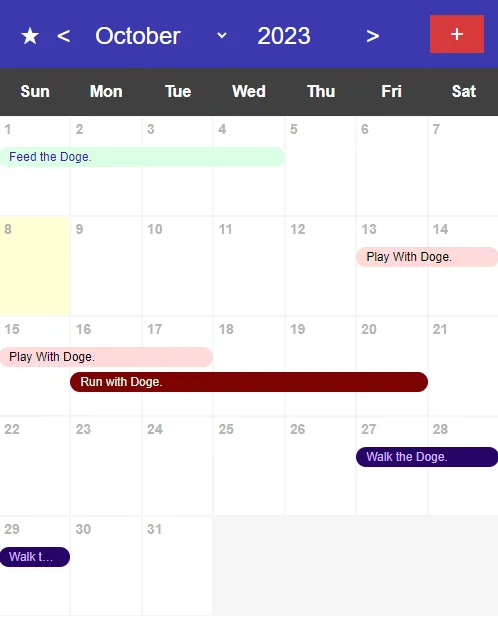
PART 1) EVENTS DATABASE TABLE
CREATE TABLE `events` (
`evt_id` bigint(20) NOT NULL,
`evt_start` datetime NOT NULL,
`evt_end` datetime NOT NULL,
`evt_text` text NOT NULL,
`evt_color` varchar(7) NOT NULL,
`evt_bg` varchar(7) NOT NULL
) ENGINE=InnoDB DEFAULT CHARSET=utf8mb4;
ALTER TABLE `events`
ADD PRIMARY KEY (`evt_id`),
ADD KEY `evt_start` (`evt_start`),
ADD KEY `evt_end` (`evt_end`);
ALTER TABLE `events`
MODIFY `evt_id` bigint(20) NOT NULL AUTO_INCREMENT, AUTO_INCREMENT=1;Let us start by dealing with the foundation of the system – A database table to save all the event entries.
| Field | Description |
evt_id |
Primary key, auto-increment. |
evt_start |
Event start date. |
evt_end |
Event end date. |
evt_text |
Details of the event. |
evt_color |
Color of the text. |
evt_bg |
Background color. |
PART 2) PHP CALENDAR LIBRARY
<?php
class Calendar {
// (A) CONSTRUCTOR - CONNECT TO DATABASE
private $pdo = null;
private $stmt = null;
public $error = "";
function __construct () {
$this->pdo = new PDO(
"mysql:host=".DB_HOST.";dbname=".DB_NAME.";charset=".DB_CHARSET,
DB_USER, DB_PASSWORD, [
PDO::ATTR_ERRMODE => PDO::ERRMODE_EXCEPTION,
PDO::ATTR_DEFAULT_FETCH_MODE => PDO::FETCH_ASSOC
]);
}
// (B) DESTRUCTOR - CLOSE DATABASE CONNECTION
function __destruct () {
if ($this->stmt!==null) { $this->stmt = null; }
if ($this->pdo!==null) { $this->pdo = null; }
}
// (C) HELPER - RUN SQL QUERY
function query ($sql, $data=null) : void {
$this->stmt = $this->pdo->prepare($sql);
$this->stmt->execute($data);
}
// (D) SAVE EVENT
function save ($start, $end, $txt, $color, $bg, $id=null) {
// (D1) START & END DATE CHECK
if (strtotime($end) < strtotime($start)) {
$this->error = "End date cannot be earlier than start date";
return false;
}
// (D2) RUN SQL
if ($id==null) {
$sql = "INSERT INTO `events` (`evt_start`, `evt_end`, `evt_text`, `evt_color`, `evt_bg`) VALUES (?,?,?,?,?)";
$data = [$start, $end, strip_tags($txt), $color, $bg];
} else {
$sql = "UPDATE `events` SET `evt_start`=?, `evt_end`=?, `evt_text`=?, `evt_color`=?, `evt_bg`=? WHERE `evt_id`=?";
$data = [$start, $end, strip_tags($txt), $color, $bg, $id];
}
$this->query($sql, $data);
return true;
}
// (E) DELETE EVENT
function del ($id) {
$this->query("DELETE FROM `events` WHERE `evt_id`=?", [$id]);
return true;
}
// (F) GET EVENTS FOR SELECTED PERIOD
function get ($month, $year) {
// (F1) DATE RANGE CALCULATIONS
$month = $month<10 ? "0$month" : $month ;
$daysInMonth = cal_days_in_month(CAL_GREGORIAN, $month, $year);
$dateYM = "{$year}-{$month}-";
$start = $dateYM . "01 00:00:00";
$end = $dateYM . $daysInMonth . " 23:59:59";
// (F2) GET EVENTS
// s & e : start & end date
// c & b : text & background color
// t : event text
$this->query("SELECT * FROM `events` WHERE (
(`evt_start` BETWEEN ? AND ?)
OR (`evt_end` BETWEEN ? AND ?)
OR (`evt_start` <= ? AND `evt_end` >= ?)
)", [$start, $end, $start, $end, $start, $end]);
$events = [];
while ($r = $this->stmt->fetch()) {
$events[$r["evt_id"]] = [
"s" => $r["evt_start"], "e" => $r["evt_end"],
"c" => $r["evt_color"], "b" => $r["evt_bg"],
"t" => $r["evt_text"]
];
}
// (F3) RESULTS
return count($events)==0 ? false : $events ;
}
}
// (G) DATABASE SETTINGS - CHANGE TO YOUR OWN!
define("DB_HOST", "localhost");
define("DB_NAME", "test");
define("DB_CHARSET", "utf8mb4");
define("DB_USER", "root");
define("DB_PASSWORD", "");
// (H) NEW CALENDAR OBJECT
$_CAL = new Calendar();
This library looks massive at first, but keep calm and look carefully.
- (A, B, H) When
$_CAL = new Calendar()is created, the constructor connects to the database. The destructor closes the connection. - (C)
query()is a helper function to run an SQL query. - (D To F) The “actual library functions”.
- (D)
save()Saves an event (insert or update). - (E)
del()Deletes an event. - (F)
get()Gets the events for a selected month/year.
- (D)
- (G) Remember to change the database settings to your own.
PART 3) CALENDAR AJAX HANDLER
<?php
if (isset($_POST["req"])) {
// (A) LOAD LIBRARY
require "2-cal-lib.php";
switch ($_POST["req"]) {
// (B) GET DATES & EVENTS FOR SELECTED PERIOD
case "get":
echo json_encode($_CAL->get($_POST["month"], $_POST["year"]));
break;
// (C) SAVE EVENT
case "save":
echo $_CAL->save(
$_POST["start"], $_POST["end"], $_POST["txt"], $_POST["color"], $_POST["bg"],
isset($_POST["id"]) ? $_POST["id"] : null
) ? "OK" : $_CAL->error ;
break;
// (D) DELETE EVENT
case "del":
echo $_CAL->del($_POST["id"]) ? "OK" : $_CAL->error ;
break;
}
}This AJAX handler pretty much “maps $_POST requests to library functions”. For example, we send $_POST["req"] = "del" and $_POST["id"] = 123 to delete an event.
PART 4) CALENDAR PAGE
4A) HTML PAGE
<?php
// (A) DAYS MONTHS YEAR
$months = [
1 => "January", 2 => "Febuary", 3 => "March", 4 => "April",
5 => "May", 6 => "June", 7 => "July", 8 => "August",
9 => "September", 10 => "October", 11 => "November", 12 => "December"
];
$monthNow = date("m");
$yearNow = date("Y"); ?>
<!-- (B) PERIOD SELECTOR -->
<div id="calHead">
<div id="calPeriod">
<input id="calToday" type="button" value="★">
<input id="calBack" type="button" class="mi" value="<">
<select id="calMonth"><?php foreach ($months as $m=>$mth) {
printf("<option value='%u'%s>%s</option>",
$m, $m==$monthNow?" selected":"", $mth
);
} ?></select>
<input id="calYear" type="number" value="<?=$yearNow?>">
<input id="calNext" type="button" class="mi" value=">">
</div>
<input id="calAdd" type="button" value="+">
</div>
<!-- (C) CALENDAR WRAPPER -->
<div id="calWrap">
<div id="calDays"></div>
<div id="calBody"></div>
</div>
<!-- (D) EVENT FORM -->
<dialog id="calForm"><form method="dialog">
<div id="evtCX">X</div>
<h2 class="evt100">CALENDAR EVENT</h2>
<div class="evt50">
<label>Start</label>
<input id="evtStart" type="datetime-local" required>
</div>
<div class="evt50">
<label>End</label>
<input id="evtEnd" type="datetime-local" required>
</div>
<div class="evt50">
<label>Text Color</label>
<input id="evtColor" type="color" value="#000000" required>
</div>
<div class="evt50">
<label>Background Color</label>
<input id="evtBG" type="color" value="#ffdbdb" required>
</div>
<div class="evt100">
<label>Event</label>
<input id="evtTxt" type="text" autocomplete="off" required>
</div>
<div class="evt100">
<input type="hidden" id="evtID">
<input type="button" id="evtDel" value="Delete">
<input type="submit" id="evtSave" value="Save">
</div>
</form></dialog>
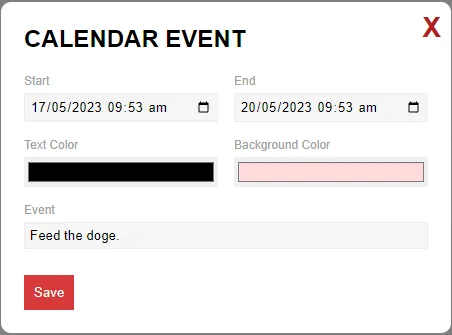
- Month and year “data stuff”.
<div id="calPeriod">The month and year selector.<div id="calWrap">The calendar itself – The HTML will be generated with Javascript.<form id="calForm">A hidden popup form to add/update an event.
P.S. I am using native <input type="datetime-local"> and <input type="color">. Feel free to implement and use your own library if you want – React, Angular, Vue, jQuery, etc…
4B) JAVASCRIPT INITIALIZE
var cal = {
// (A) PROPERTIES
mon : false, // monday first
events : null, // events data for current month/year
sMth : 0, sYear : 0, // selected month & year
hMth : null, hYear : null, // html month & year
hCD : null, hCB : null, // html calendar days & body
// html form & fields
hFormWrap : null, hForm : null, hfID : null,
hfStart : null, hfEnd : null, hfTxt : null,
hfColor : null, hfBG : null, hfDel : null,
// (B) SUPPORT FUNCTION - AJAX FETCH
ajax : (data, onload) => {
// (B1) FORM DATA
let form = new FormData();
for (let [k,v] of Object.entries(data)) { form.append(k,v); }
// (B2) FETCH
fetch("3-cal-ajax.php", { method:"POST", body:form })
.then(res => res.text())
.then(txt => onload(txt))
.catch(err => console.error(err));
},
// (C) INIT CALENDAR
init : () => {
// (C1) GET HTML ELEMENTS
cal.hMth = document.getElementById("calMonth");
cal.hYear = document.getElementById("calYear");
cal.hCD = document.getElementById("calDays");
cal.hCB = document.getElementById("calBody");
cal.hFormWrap = document.getElementById("calForm");
cal.hForm = cal.hFormWrap.querySelector("form");
cal.hfID = document.getElementById("evtID");
cal.hfStart = document.getElementById("evtStart");
cal.hfEnd = document.getElementById("evtEnd");
cal.hfTxt = document.getElementById("evtTxt");
cal.hfColor = document.getElementById("evtColor");
cal.hfBG = document.getElementById("evtBG");
cal.hfDel = document.getElementById("evtDel");
// (C2) ATTACH CONTROLS
cal.hMth.onchange = cal.load;
cal.hYear.onchange = cal.load;
document.getElementById("calToday").onclick = () => cal.today();
document.getElementById("calBack").onclick = () => cal.pshift();
document.getElementById("calNext").onclick = () => cal.pshift(1);
document.getElementById("calAdd").onclick = () => cal.show();
cal.hForm.onsubmit = () => cal.save();
document.getElementById("evtCX").onclick = () => {
if (document.startViewTransition) { document.startViewTransition(() => cal.hFormWrap.close()); }
else { cal.hFormWrap.close(); }
}
cal.hfDel.onclick = cal.del;
// (C3) DRAW DAY NAMES
let days = ["Mon", "Tue", "Wed", "Thu", "Fri", "Sat"];
if (cal.mon) { days.push("Sun"); } else { days.unshift("Sun"); }
for (let d of days) {
let cell = document.createElement("div");
cell.className = "calCell";
cell.innerHTML = d;
cal.hCD.appendChild(cell);
}
// (C4) LOAD & DRAW CALENDAR
cal.load();
},
// ...
};
window.onload = cal.init;Once again, we have some “long stinky Javascript”. But look carefully, the first few sections should be self-explanatory.
var calis an object that contains all the “calendar mechanics”.- (A & C) On window load,
cal.init()will run. All it does is get the HTML elements, “enable” them, and draw the “day names”. - (B)
cal.ajax()is a helper function to do afetch()call to3-cal-ajax.php.
4C) JAVASCRIPT PERIOD SHIFT
// (D) SHIFT CURRENT PERIOD BY 1 MONTH
pshift : forward => {
cal.sMth = parseInt(cal.hMth.value);
cal.sYear = parseInt(cal.hYear.value);
if (forward) { cal.sMth++; } else { cal.sMth--; }
if (cal.sMth > 12) { cal.sMth = 1; cal.sYear++; }
if (cal.sMth < 1) { cal.sMth = 12; cal.sYear--; }
cal.hMth.value = cal.sMth;
cal.hYear.value = cal.sYear;
cal.load();
},
// (E) JUMP TO TODAY
today : () => {
let now = new Date(), ny = now.getFullYear(), nm = now.getMonth()+1;
if (ny!=cal.sYear || (ny==cal.sYear && nm!=cal.sMth)) {
cal.hMth.value = nm;
cal.hYear.value = ny;
cal.load();
}
},cal.pshift()Drive the last/next month buttons. It pretty much adds/minus one from the current month.cal.today()“Jumps” back to the current month/year.
4D) JAVASCRIPT LOAD & DRAW CALENDAR
// (F) LOAD EVENTS
load : () => {
cal.sMth = parseInt(cal.hMth.value);
cal.sYear = parseInt(cal.hYear.value);
cal.ajax({
req : "get", month : cal.sMth, year : cal.sYear
}, events => {
cal.events = JSON.parse(events);
cal.draw();
});
},
// (G) DRAW CALENDAR
draw : () => {
// (G1) CALCULATE DAY MONTH YEAR
// note - jan is 0 & dec is 11 in js
// note - sun is 0 & sat is 6 in js
let daysInMth = new Date(cal.sYear, cal.sMth, 0).getDate(), // number of days in selected month
startDay = new Date(cal.sYear, cal.sMth-1, 1).getDay(), // first day of the month
endDay = new Date(cal.sYear, cal.sMth-1, daysInMth).getDay(), // last day of the month
now = new Date(), // current date
nowMth = now.getMonth()+1, // current month
nowYear = parseInt(now.getFullYear()), // current year
nowDay = cal.sMth==nowMth && cal.sYear==nowYear ? now.getDate() : null ;
// (G2) DRAW CALENDAR ROWS & CELLS
// (G2-1) INIT
let rowA, rowB, rowC, rowMap = {}, rowNum = 1, cell, cellNum = 1,
// (G2-2) HELPER - DRAW A NEW ROW
rower = () => {
rowA = document.createElement("div");
rowB = document.createElement("div");
rowC = document.createElement("div");
rowA.className = "calRow";
rowA.id = "calRow" + rowNum;
rowB.className = "calRowHead";
rowC.className = "calRowBack";
cal.hCB.appendChild(rowA);
rowA.appendChild(rowB);
rowA.appendChild(rowC);
},
// (G2-3) HELPER - DRAW A NEW CELL
celler = day => {
cell = document.createElement("div");
cell.className = "calCell";
if (day) {
cell.innerHTML = day;
cell.classList.add("calCellDay");
cell.onclick = () => {
cal.show();
let d = +day, m = +cal.hMth.value,
s = `${cal.hYear.value}-${String(m<10 ? "0"+m : m)}-${String(d<10 ? "0"+d : d)}T00:00:00`;
cal.hfStart.value = s;
cal.hfEnd.value = s;
};
}
rowB.appendChild(cell);
cell = document.createElement("div");
cell.className = "calCell";
if (day===undefined) { cell.classList.add("calBlank"); }
if (day!==undefined && day==nowDay) { cell.classList.add("calToday"); }
rowC.appendChild(cell);
};
// (G2-4) RESET CALENDAR
cal.hCB.innerHTML = ""; rower();
// (G2-5) BLANK CELLS BEFORE START OF MONTH
if (cal.mon && startDay != 1) {
let blanks = startDay==0 ? 7 : startDay ;
for (let i=1; i<blanks; i++) { celler(); cellNum++; }
}
if (!cal.mon && startDay != 0) {
for (let i=0; i<startDay; i++) { celler(); cellNum++; }
}
// (G2-6) DAYS OF THE MONTH
for (let i=1; i<=daysInMth; i++) {
rowMap[i] = { r : rowNum, c : cellNum };
celler(i);
if (i!=daysInMth && cellNum%7==0) { rowNum++; rower(); }
cellNum++;
}
// (G2-7) BLANK CELLS AFTER END OF MONTH
if (cal.mon && endDay != 0) {
let blanks = endDay==6 ? 1 : 7-endDay;
for (let i=0; i<blanks; i++) { celler(); cellNum++; }
}
if (!cal.mon && endDay != 6) {
let blanks = endDay==0 ? 6 : 6-endDay;
for (let i=0; i<blanks; i++) { celler(); cellNum++; }
}
// (G3) DRAW EVENTS
if (cal.events !== false) { for (let [id,evt] of Object.entries(cal.events)) {
// (G3-1) EVENT START & END DAY
let sd = new Date(evt.s), ed = new Date(evt.e);
if (sd.getFullYear() != cal.sYear) { sd = 1; }
else { sd = sd.getMonth()+1 < cal.sMth ? 1 : sd.getDate(); }
if (ed.getFullYear() != cal.sYear) { ed = daysInMth; }
else { ed = ed.getMonth()+1 > cal.sMth ? daysInMth : ed.getDate(); }
// (G3-2) "MAP" ONTO HTML CALENDAR
cell = {}; rowNum = 0;
for (let i=sd; i<=ed; i++) {
if (rowNum!=rowMap[i]["r"]) {
cell[rowMap[i]["r"]] = { s:rowMap[i]["c"], e:0 };
rowNum = rowMap[i]["r"];
}
if (cell[rowNum]) { cell[rowNum]["e"] = rowMap[i]["c"]; }
}
// (G3-3) DRAW HTML EVENT ROW
for (let [r,c] of Object.entries(cell)) {
let o = c.s - 1 - ((r-1) * 7), // event cell offset
w = c.e - c.s + 1; // event cell width
rowA = document.getElementById("calRow"+r);
rowB = document.createElement("div");
rowB.className = "calRowEvt";
rowB.innerHTML = cal.events[id]["t"];
rowB.style.color = cal.events[id]["c"];
rowB.style.backgroundColor = cal.events[id]["b"];
rowB.classList.add("w"+w);
if (o!=0) { rowB.classList.add("o"+o); }
rowB.onclick = () => cal.show(id);
rowA.appendChild(rowB);
}
}}
},I know, it’s massive. But all cal.draw() actually does is get data from 3-cal-ajax.php and generate the calendar HTML.
4E) JAVASCRIPT CALENDAR EVENTS
// (H) SHOW EVENT FORM
show : id => {
if (id) {
cal.hfID.value = id;
cal.hfStart.value = cal.events[id]["s"].replace(" ", "T").substring(0, 16);
cal.hfEnd.value = cal.events[id]["e"].replace(" ", "T").substring(0, 16);
cal.hfTxt.value = cal.events[id]["t"];
cal.hfColor.value = cal.events[id]["c"];
cal.hfBG.value = cal.events[id]["b"];
cal.hfDel.style.display = "inline-block";
} else {
cal.hForm.reset();
cal.hfID.value = "";
cal.hfDel.style.display = "none";
}
if (document.startViewTransition) { document.startViewTransition(() => cal.hFormWrap.show()); }
else { cal.hFormWrap.show(); }
},
// (I) SAVE EVENT
save : () => {
// (I1) COLLECT DATA
var data = {
req : "save",
start : cal.hfStart.value,
end : cal.hfEnd.value,
txt : cal.hfTxt.value,
color : cal.hfColor.value,
bg : cal.hfBG.value
};
if (cal.hfID.value != "") { data.id = cal.hfID.value; }
// (I2) DATE CHECK
if (new Date(data.start) > new Date(data.end)) {
alert("Start date cannot be later than end date!");
return false;
}
// (I3) AJAX SAVE
cal.ajax(data, res => { if (res == "OK") {
cal.hFormWrap.close();
cal.draw();
} else { alert(res); }});
return false;
},
// (J) DELETE EVENT
del : () => { if (confirm("Delete event?")) {
cal.ajax({
req : "del", id : cal.hfID.value
}, res => { if (res == "OK") {
cal.hFormWrap.close();
cal.draw();
} else { alert(res); }});
}}The last few sections of the Javascript deal with calendar events.
cal.show()Show the add/edit event form.cal.save()Save the event.cal.del()Delete the event.
PART 5) PROGRESSIVE WEB APP
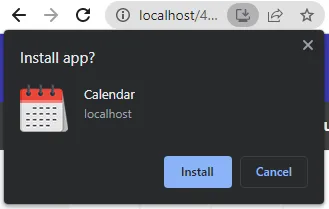
5A) HTML META HEADERS
<!-- ANDROID + CHROME + APPLE + WINDOWS APP -->
<meta name="mobile-web-app-capable" content="yes">
<meta name="theme-color" content="white">
<link rel="apple-touch-icon" href="icon-512.png">
<meta name="apple-mobile-web-app-capable" content="yes">
<meta name="apple-mobile-web-app-status-bar-style" content="black">
<meta name="apple-mobile-web-app-title" content="Calendar">
<meta name="msapplication-TileImage" content="icon-512.png">
<meta name="msapplication-TileColor" content="#ffffff">
<!-- WEB APP MANIFEST -->
<!-- https://web.dev/add-manifest/ -->
<link rel="manifest" href="5-manifest.json">
<!-- SERVICE WORKER -->
<script>
if ("serviceWorker" in navigator) {
navigator.serviceWorker.register("5-worker.js");
}
</script>The system is already complete and this is completely optional. But to turn this into a progressive web app, all it requires are 3 things:
- Add some “web app” meta tags in the HTML head section. I am too lazy to resize the icons and set the colors properly… Change these in your own free time if you want.
- Add a web app manifest.
- Register a service worker.
5B) WEB MANIFEST
{
"short_name": "Calendar",
"name": "Calendar",
"icons": [{
"src": "favicon.png",
"sizes": "64x64",
"type": "image/png"
}, {
"src": "icon-512.png",
"sizes": "512x512",
"type": "image/png"
}],
"start_url": "/4a-cal-page.php",
"scope": "/",
"background_color": "white",
"theme_color": "white",
"display": "standalone"
}The manifest file is what it is, a file that contains information about your web app – App name, icons, theme, settings, etc…
5C) SERVICE WORKER
// (A) CREATE/INSTALL CACHE
self.addEventListener("install", evt => {
self.skipWaiting();
evt.waitUntil(
caches.open("phpcal")
.then(cache => cache.addAll([
"4b-calendar.js",
"4c-calendar.css",
"5-manifest.json",
"favicon.png",
"icon-512.png"
]))
.catch(err => console.error(err))
);
});
// (B) CLAIM CONTROL INSTANTLY
self.addEventListener("activate", evt => self.clients.claim());
// (C) LOAD FROM CACHE FIRST, FALLBACK TO NETWORK IF NOT FOUND
self.addEventListener("fetch", evt => evt.respondWith(
caches.match(evt.request).then(res => res || fetch(evt.request))
));For those who are new – A service worker is simply Javascript that runs in the background. For this service worker:
- (A) We create a browser cache and save the CSS/JS.
- (C) Hijack the fetch requests. If the requested file is found in the cache, use it. If not, fall back to load from the network.
In other words, this service worker speeds up loading and lessens the server load.
EXTRAS
That’s it for the tutorial and here are some small extras that you may find useful.
COMPATIBILITY CHECKS
- Arrow Function – CanIUse
- Template Literals – CanIUse
- Viewport Units – CanIUse
- Add To Home Screen – CanIUse
- Service Worker – CanIUse
This example will work on most modern “Grade A” browsers.
IMPROVEMENT IDEAS & LIMITATIONS
Yes, this is a fully functioning simple events calendar system. But there are plenty of improvements that you can make, plus some limitations to take note of:
- The system is open to all users – You will want to integrate your own user login and protection.
- If sensitive information is involved, it is best to encrypt it.
- Only one calendar instance per page. Please stop asking “how to put multiple instances on the same page”, there is no easy way… Feel free to challenge yourself though.
- May look a little squished on portrait-mode smartphones. A possible fix is to allow an “ugly horizontal scrollbar on the calendar”.
LINKS & REFERENCES
- Simple PHP Login Without Database – Code Boxx
- Calendar Progressive Web App – Code Boxx
- For the people who want to share events, do mobile integration, set reminders, import/export, and all the “professional features” – That is not a “simple calendar”. Check out Google Calendar and the Calendar API instead.
THE END
Thank you for reading, and we have come to the end of this guide. I hope that it has helped you to build a better project, and if you have anything to share with this guide, please feel free to comment below. Good luck and happy coding!

Thanks for this!
I was wondering if adding code for pop-up event info when hovering event?
Thanks!
Hi again,
I have added where I believe additional code should go as per your list but still getting undefined index email in 3-cal-ajax.php.
Could you give me a little bit more info on is the above sufficient or am I still missing something please?
Thank you
When in doubt, divide and conquer (very important debugging skill). Find the “breaking point” section-by-section.
1) HTML & JS – Is Javascript getting the correct HTML form fields and data?
2) JS & PHP – Is Javascript passing the correct data to the AJAX handler?
3) PHP & SQL – Is the library function and SQL correct?
https://code-boxx.com/debug-javascript-fetch/
https://code-boxx.com/how-to-debug-php-code/
Hi, Thank you for posting this tutorial just what i was looking for and works great. I need to add in some extra post values when adding an event to the calendar dB. I have added the columns in my dB, have them added to my save form but they do not seem to be getting received in the cal-ajax.php as says undefined index email in line 14 but i think that error is a little misleading!
Can you tell me where else i need to define the additional post values please? Thank you very much in advance for your help.
As above:
1) SQL – Additional columns
2) PHP library – Function save
3) AJAX handler – save
4) HTML page – Event form
5) Javascript – Function save
Hi,
I have installed and everything seems to work OK.
Looks great!
However the calendar display shows the correct day, date and month, but puts the events from the database 4 days later than the actual date!
e.g. Actual event is 2023/11/12 (in the databse), but it appears in the calendar 4 days later on 2023/11/15.
I am based in Marbella Spain using CET, Cenral Euopean Time!
Am I doing something wrong, and help would be appreciated?
I can only guess that the date/time/timezone for your PHP and SQL servers are horribly off, or some sort of time offset is set in place.
1) Set timezone in PHP
date_default_timezone_set("UTC");– https://www.php.net/manual/en/timezones.php2) Set timezone of MYSQL, add
$this->query("SET time_zone=+00:00")at the end offunction __construct