Welcome to a list of the recommended mouse for programming – By a programmer, for programmers. Now, choosing a “good” mouse can be pretty subjective. Some of you guys may love a big clicky mouse, some travel a lot and prefer a portable wireless one, while a few of you may prefer using trackballs instead.
So rather than just dumping a “one direction” random list of mice, I shall walk through a small range of mice instead. Hopefully, that will help you to make a better choice – Read on!
TABLE OF CONTENTS
RECOMMENDATION LIST
Here is a list of the recommended mouse. Please note – I have sorted these by category, but not in any recommendation order otherwise. I have also tried to choose as many ambidextrous mice as possible, so lefties can rest easy.
OVERALL GOOD MICE
1. LOGITECH G203 PRODIGY

Highlights: 200 to 8000 dpi, 6 programmable buttons, scroll wheel, mechanical switches, wired, ambidextrous, optical.
Get From eBay: Click here
Logitech is a good old reliable choice when it comes to mice for both work and play. While there are many crazy mice out there that come overrated hardware and price, this one is on the moderate side. Yes, it does not come with neon lights, nor “space-age” engineering. But it does have good hardware at an appropriate price.
P.S. The LED lights are programmable just-in-case you like to pimp your mouse.
2. STEEL SERIES SENSEI

Highlights: Up to 12000 dpi, 7 buttons, scroll wheel, mechanical switches, wired, ambidextrous, optical.
Get From eBay: Click here
When it comes to gaming, Steel Series is yet another brand that comes up pretty strong. Built as a gaming mouse, the Sensei has all the hardware specs that are overkill for programming… But having a quality mouse that is reasonably priced, why not?
3. REDRAGON M711 COBRA

Highlights: Up to 10000 dpi, 7 programmable buttons, scroll wheel, mechanical switches, wired, ambidextrous, optical.
Get From eBay: Click here
For you guys who have not heard of Redragon, they are a company that specializes in making affordable gaming accessories. They do carry some mighty decent products, and I would personally say grossly underrated. Even though the design of the Cobra is a little… funky for professional work, you can rest assured that it has some quality hardware. All for the price of only $20.
4. LOGITECH G300S

Highlights: Up to 2500 dpi, 9 programmable buttons, scroll wheel, wired, ambidextrous, optical.
Get From eBay: Click here
If you don’t want to spend too much but still want a decent mouse, then consider getting a Logitech G300. This is quite a gem actually, given the price and getting full “professional mouse” specifications. Pretty comfortable, and an ergonomic ambidextrous mouse too. The extra side buttons are all programmable, should be pretty useful as macro keys.
PORTABLE MICE
5. LOGITECH MX ANYWHERE

Highlights: Up to 4000 dpi, 7 buttons, scroll wheel, Bluetooth and wireless, ambidextrous, optical. Rechargeable battery.
Get From eBay: Click here
The Logitech MX Anywhere series is probably one of the more recommended portable mice on the Internet, and there is a good reason behind it. The mouse itself has decent specs, and the winner is actually the software. This wireless mouse can be used across multiple computers, literally saving you from the need to buy an extra KVM or the hassle of disconnecting/reconnecting.
6. MICROSOFT ARC TOUCH MOUSE

Highlights: 1000 DPI, 2 buttons, touch scroll, Bluetooth and wireless, ambidextrous, optical. Takes 2 X AAA battery.
Get From eBay: Click here
This Microsoft mouse is an interesting one – The Arc Touch mouse can actually bend into a smartphone-sized gadget that fits into the pocket. But if you are used to a physical scroll wheel, this one can be a little awkward.
7. TARGUS AMU76US CORD-STORING

Highlights: Up to 1000 DPI, 3 buttons, scroll wheel, retractable cord, ambidextrous, optical.
Get From eBay: Click here
Don’t like the idea of running out of battery? Don’t like to carry a messy corded mouse around? Here is a compromise between the two – This Targus is actually a corded mouse, but the cord can be retracted and the USB connector sits in the belly. It is completely portable, and stores away nicely just like any other wireless mouse.
8. RAZER ATHERIS

Highlights: Up to 7200 DPI, 5 programmable buttons, scroll wheel, wireless and Bluetooth, ambidextrous, optical. Uses 2 X AA batteries.
Get From eBay: Click here
Razer is known for their gaming accessories, and this one packs some pretty good hardware as well. The buttons are tactile, pretty satisfying to click on, and an overall precise responsive mouse. A small drawback is the size of it though… Folks with big hands might want to avoid the Atheris, it is made small and portable, not a comfortable one to use if you like to rest your palms on the mouse.
BUDGET MICE
9. LOGITECH M100R

Highlights: Up to 1000 dpi, 3 buttons, scroll wheel, wired, ambidextrous, optical.
Get From eBay: Click here
This is as simple as a mouse can get, the M100r has 3 buttons and a scroll wheel. While it does not have any bells and whistles, it simply works, is built like a tank, and most importantly – it cost only 10 bucks. Very lightweight, comfortable, and pretty portable as well.
10. MICROSOFT BASIC OPTICAL MOUSE

Highlights: Up to 800 dpi, 3 buttons, scroll wheel, wired, ambidextrous, optical.
Get From eBay: Click here
This is Microsoft’s version of the wired basic optical mouse. Well, it’s got the same 3 buttons and scroll wheel… A very simple “nothing special about it” mouse, but an overall decent one nonetheless.
11. VICTSING MM057

Highlights: Up to 2400 dpi, 6 buttons, scroll wheel, wireless, ambidextrous, optical. Takes 1 X AA battery.
Get From eBay: Click here
For those of you who are thinking “cheap China brand” – Nope. VicTsing is a US company, and yes, this is an unbelievably affordable wireless mouse. It has some good build and specs to boot as well – Earning it plenty of good reviews online. This is definitely one that offers good value-for-money, and one that you can consider getting as a travel companion.
12. XIAOMI WIRELESS MOUSE

Highlights: Up to 1200 dpi, 3 buttons, scroll wheel, wireless, ambidextrous, optical. Takes 2 X AA batteries.
Get From eBay: Click here
You may have heard of Xiaomi, the Chinese company that produces affordable smartphones. But they also produce a whole load of other affordable electronics, computer accessories included. Truthfully, I didn’t quite like their mouse as the design is flat – Sure thing, it is made to be portable, but it is not ergonomic, not comfortable to use for long hours.
However, look past that, and it is an amazingly cheap-and-good 10 bucks wireless mouse. It works with both Bluetooth and radio frequency (RF) too. Where else can we find such a good deal?
ALTERNATIVE MICE
13. ANKER ERGONOMIC VERTICAL MOUSE

Highlights: Up to 1600 dpi, 5 buttons, scroll wheel, wireless, right-handed, optical.
Get From eBay: Click here
This is a mouse that you “grab” instead of “rest” your hand on. It is supposed to form to the shape of your hand naturally, and thus more comfortable. But I personally just find it weird and hard to use… Maybe it will work better for some of you.
14. LOGITECH MX ERGO

Highlights: Up to 380 dpi, 8 buttons, scroll wheel, wireless, right-handed, trackball.
Get From eBay: Click here
If you work on a glass surface, don’t like a mouse pad, or prefer the trackball alternative – This ergonomic Logitech is a good consideration to make… Although it is a little bit more on the pricey side, and take note, it is made for right-handed.
15. LOGITECH TRACKMAN
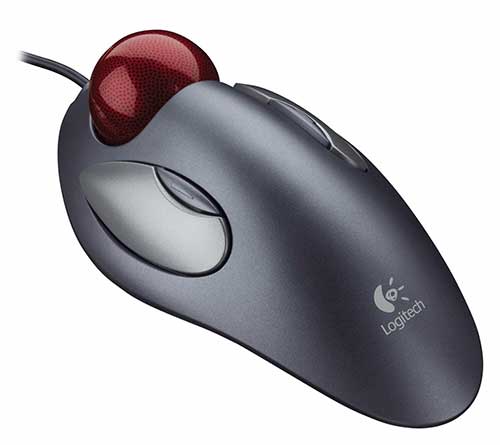
Highlights: 4 programmable buttons, wired, ambidextrous, trackball.
Get From eBay: Click here
For the left-handed folks who are looking for a trackball mouse, fear not – Logitech does offer the Trackman, which is also a less expensive, ambidextrous trackball mouse.
16. KENSINGTON WIRELESS ORBIT

Highlights: 2 buttons, touch scroll, wired, ambidextrous, trackball.
Get From eBay: Click here
Need a wireless trackball that will not break the piggy bank? Check out this Kensington – A small bummer that it does not have a middle button, but it has a touch scroll that adds a nice touch to it (pun intended).
STUFF FOR CONSIDERATION
For you guys who are interested to know more, here is a section on some of the stuff to look out for while choosing a mouse.
TYPES OF MOUSE TECHNOLOGIES
Computer mouse comes in all shapes and sizes these days, and the very first consideration to make is the technology or type of mouse:
| Type | Description |
| Optical | The common Joe that we see everywhere. Uses an LED to detect movement, by sensing changes in the reflected light. Works generally well on most surfaces, but suffers on glass and reflective surface. |
| Laser | Works the same way as optical, but uses a laser instead of LED. Due to the different properties of light, a laser mouse will also work on glass surfaces, but it suffers some inaccuracies. |
| Trackball | A partial mechanical mouse that works by spinning a trackball. While it is not dependent on the type of surface, the trackball can get dirty over time and requires some maintenance. |
| Vertical | These are “ergonomic” mice that you “grab” instead of rest your palms on… Personally, I just find it weird. But who knows, it may work for you. A vertical mouse is not very portable though. |
HANDEDNESS
This is probably one of the most annoying parts for people who are left-handed. Most mice are made right-handed… So just take extra note on the handedness if you are a lefty.
RESOLUTION (DPI)
The resolution of a mouse, measured in dots per inch (DPI), will determine how sensitive the mouse is. Basically, mice with higher resolution are more sensitive – We only need to move the mouse a little, and the cursor will go flying out of the screen. This is kind of a hit-and-miss spec… Mice are good as long as they are sensitive enough; An extremely high DPI practically makes it useless instead.
WIRED VS WIRELESS
For you guys who are thinking that wired mice are outdated – They are not. Even though wireless technology has improved a lot over the years, we still need batteries to drive wireless mice. They do last pretty long but require recharging every once every few months or so. Wired mice simply don’t run into the flat battery problem.
BUTTONS
A standard mouse has 3 buttons and a scroll wheel. But will more mouse buttons help to code faster? As far as my personal experience goes – No. They are kind of useful as back/forward or page up/page down buttons, but otherwise, we have both hands on the keyboard most of the time anyway.
BUILD & ERGONOMICS
Finally, a rather important consideration is the ergonomics of the mouse. Personally again, I am not a huge fan of those crazy curves and designs. A mouse is good as long as it is comfortable to use, and when it does not cause finger cramps; Ergonomic mice tend to have a fixed handedness as well, so do take note.
THE END
Thank you for reading, and we have come to the end of this guide. I hope that it has helped you to better understand, and if you want to share anything with this guide, please feel free to comment below. Good luck and happy shopping!
