Welcome to a tutorial on how to search and display results from the database using PHP and MySQL. Want to add a search box to your website? Well, it actually isn’t that difficult.
In the simplest design, a “search and display results” only involves:
- Creating a simple HTML search form.
- When the HTML form is submitted, we do a
SELECT * FROM `TABLE` WHERE `FIELD` LIKE '%SEARCH%'SQL search and output the results in HTML.
But just how is this done exactly? Let us walk through an example in this guide – Read on!
TABLE OF CONTENTS
DOWNLOAD & NOTES
Here is the download link to the example code, so you don’t have to copy-paste everything.
EXAMPLE CODE DOWNLOAD
Just click on “download zip” or do a git clone. I have released it under the MIT license, so feel free to build on top of it or use it in your own project.
SORRY FOR THE ADS...
But someone has to pay the bills, and sponsors are paying for it. I insist on not turning Code Boxx into a "paid scripts" business, and I don't "block people with Adblock". Every little bit of support helps.
Buy Me A Coffee Code Boxx eBooks
PHP MYSQL SEARCH
All right, let us now get into the example of displaying search results in PHP MYSQL.
TUTORIAL VIDEO
PART 1) THE DATABASE
1A) DUMMY USERS TABLE
CREATE TABLE `users` (
`id` bigint(20) NOT NULL,
`name` varchar(255) NOT NULL,
`email` varchar(255) NOT NULL
) ENGINE=InnoDB DEFAULT CHARSET=utf8mb4;
ALTER TABLE `users`
ADD PRIMARY KEY (`id`),
ADD UNIQUE KEY `email` (`email`),
ADD KEY `name` (`name`);
ALTER TABLE `users`
MODIFY `id` bigint(20) NOT NULL AUTO_INCREMENT;| Field | Description |
| id | Primary key, the user ID. |
| name | Indexed, the full name of the user. |
| Unique, email of the user, and just so that they cannot register twice. |
1B) DUMMY DATA
INSERT INTO `users` (`id`, `name`, `email`) VALUES
(1, 'John Doe', 'john@doe.com'),
(2, 'Jane Doe', 'jane@doe.com'),
(3, 'Apple Doe', 'apple@doe.com'),
(4, 'Beck Doe', 'beck@doe.com'),
(5, 'Charlie Doe', 'charlie@doe.com'),
(6, 'Charles Doe', 'charles@doe.com'),
(7, 'Dion Doe', 'dion@doe.com'),
(8, 'Dee Doe', 'dee@doe.com'),
(9, 'Emily Doe', 'emily@doe.com'),
(10, 'Ethan Doe', 'ethan@doe.com');
PART 2) HTML SEARCH FORM
<!-- (A) SEARCH FORM -->
<form method="post" action="2-form.php">
<input type="text" name="search" placeholder="Search..." required>
<input type="submit" value="Search">
</form>
<?php
// (B) PROCESS SEARCH WHEN FORM SUBMITTED
if (isset($_POST["search"])) {
// (B1) SEARCH FOR USERS
require "3-search.php";
// (B2) DISPLAY RESULTS
if (count($results) > 0) { foreach ($results as $r) {
printf("<div>%s - %s</div>", $r["name"], $r["email"]);
}} else { echo "No results found"; }
}
?>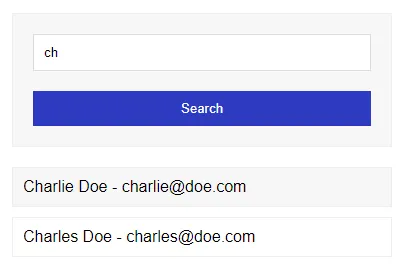
No rocket science here – This should be very straightforward.
- The top half is nothing but a simple HTML search form. Only has one text field and submits to itself.
- The bottom PHP segment does the actual search.
- (B1)
if (isset($_POST["search"])) { require "3-search.php"; }. This basically includes the PHP search script only when the HTML search form is submitted. - (B2) Finally, output the search results in HTML.
- (B1)
PART 3) PHP SEARCH SCRIPT
<?php
// (A) DATABASE CONFIG - CHANGE TO YOUR OWN!
define("DB_HOST", "localhost");
define("DB_NAME", "test");
define("DB_CHARSET", "utf8mb4");
define("DB_USER", "root");
define("DB_PASSWORD", "");
// (B) CONNECT TO DATABASE
$pdo = new PDO(
"mysql:host=".DB_HOST.";charset=".DB_CHARSET.";dbname=".DB_NAME,
DB_USER, DB_PASSWORD, [
PDO::ATTR_ERRMODE => PDO::ERRMODE_EXCEPTION,
PDO::ATTR_DEFAULT_FETCH_MODE => PDO::FETCH_ASSOC
]);
// (C) SEARCH
$stmt = $pdo->prepare("SELECT * FROM `users` WHERE `name` LIKE ? OR `email` LIKE ?");
$stmt->execute(["%".$_POST["search"]."%", "%".$_POST["search"]."%"]);
$results = $stmt->fetchAll();
if (isset($_POST["ajax"])) { echo json_encode($results); }Yep, the search script is also as simple as 1-2-3.
- (A & B) At the top half, we make a connection to the database. Remember to change the database settings to your own.
- (C) The bottom half runs a
SELECT * FROM `TABLE` WHERE `FILED` LIKE '%SEARCH%'SQL search query on the database table. The search results$resultswill then be picked up in the above1-search.php.
EXTRA) AJAX SEARCH
EXTRA-1) THE HTML
<!-- (A) SEARCH FORM -->
<form id="form" onsubmit="return asearch();">
<input type="text" name="search" placeholder="Search..." required>
<input type="submit" value="Search">
</form>
<!-- (B) SEARCH RESULTS -->
<div id="results"></div>What if we want to do an “AJAX search”, doing a search without reloading the entire page? The HTML remains the same, just take note that we are using Javascript to manage the form submission – <form onsubmit="return asearch();">
EXTRA-2) THE JAVASCRIPT
<script>
function ajsearch () {
// (A) GET SEARCH TERM
var data = new FormData(document.getElementById("form"));
data.append("ajax", 1);
// (B) AJAX SEARCH REQUEST
fetch("3-search.php", { method:"POST", body:data })
.then(res => res.json())
.then(res => {
var wrapper = document.getElementById("results");
if (res.length > 0) {
wrapper.innerHTML = "";
for (let r of res) {
let line = document.createElement("div");
line.innerHTML = `${r["name"]} - ${r["email"]}`;
wrapper.appendChild(line);
}
} else { wrapper.innerHTML = "No results found"; }
});
return false;
}
</script>
This can be a little intimidating at first, but take your time to slowly trace through.
- All this does is essentially get the search term from the HTML form.
- Submit the search term to the PHP search script via AJAX. Upon receiving the search results, show the results in
<div id="results">.
EXTRAS
That’s all for the search example, and here are a few extra bits that may be useful to you.
SEARCH SECURITY
A gentle reminder – This guide has only walked through the basics of a search system. A good system should have more security checks and stuff. For example, check if an administrator is signed in before processing a search for sensitive data. Also on the list, good to read up on CSRF and SQL injection. Links below.
INDEX THE SEARCHABLE FIELDS!
Take note that both the name and email fields in the above examples are indexed – ADD UNIQUE KEY `email` (`email`) and ADD KEY `name` (`name`). Some of you beginners will be wondering about what this does.
To explain that, I will give an analogy of someone searching for a book in a library. Now, it will be easy to find if the library keeps a good catalog of books they have. But just imagine that the library is just a big random mess of books… You will literally have to look through each and every book to find what you want.
It is the same here with the database, and indexing is creating a “catalog” for that selected field. While it does take up more hard disk space, it will also speed up the searches. So when working with your projects in the future, please do remember to index the fields that will be used for searching.
LINKS & REFERENCES
- SQL Injection & Prevention – Code Boxx
- Simple CSRF Protection Token – Code Boxx
- PHP Data Objects (Database) – PHP.net
- MySQL Indexes – Tutorials Point
- How To Do MySQL Search (Exact, Like, Fuzzy) – Code Boxx
- Simple AJAX Tutorial – Code Boxx
- How to Create A Table From Array in JS – Code Boxx
- How to Import SQL File In MySQL – Code Boxx
THE END
Thank you for reading, and we have come to the end of this tutorial. I hope it has explained how to do PHP database searches for you, and if you have anything to share with this guide, please feel free to comment below. Good luck and happy coding!

Hi,
I am very glad that you made a so nice example of an autocomplete function.
I used it for my website.
It works all great but i have one question.
How do i only allow selected valued from the suggested list?
Can you help me with this?
Thx in advance 😉
This is not an autocomplete tutorial, but a quick answer – Put the search results into a dropdown field or just do a separate check on submission. Otherwise, I cannot offer further help for your personal project. Good luck.
https://code-boxx.com/autocomplete-php-mysql/
https://code-boxx.com/faq/#help “There will be no free consultations for personal projects”
EDIT: Multiple posts combined.
Thank you so much, very helpful post indeed!
1) Once I’ve fetched all the PDO results, I should be able to manipulate them:
Why does it keep throwing
Uncaught (in promise) SyntaxError: Unexpected token < in JSON
2) Another question: If I wanted to incorporate a dynamic filtered search into your model, e.g. my table contained such columns as ‘word’, ‘origin’, ‘part of speech’, ‘definitions’ etc.,
and I wanted to dynamically filter the results by origin or part of speech, would I have to set up separate prepared statements for such a scenario? Thank you!
1) As it is. There is an extra
<somewhere in your script.2) Add “search by” dropdown box in HTML search form. Add
if ($_POST['search_by']=='xyz') { $sql = 'MODIFY SEARCH QUERY'; }in the PHP.Otherwise, I cannot provide free consultations and troubleshooting for your personal project. Good luck!
https://code-boxx.com/faq/#help “I don’t work for free”
“I cannot provide free consultations”
Thanks a plenty, that’s mighty great help already!
Hi,
How do I display the search results in a nicely formatted table with with site logo?
Very easy, learn basic HTML and CSS. Or pay someone to do it.
https://code-boxx.com/faq/#help
Thank you, this is the only correct code I’ve found.
Hi Dear
Your post is very useful and thanks for this.
How can we use hybrid commands OR and AND and LIKE in search query?
I have this code and not working right:
…………………………………………………….
$sql = “SELECT * FROM `ard_post` WHERE post_dis_status=1 AND post_type=2 AND post_title LIKE ‘%$search%’ OR post_subtitle LIKE ‘%$search%’ OR post_text LIKE ‘%$search%’ OR post_writer LIKE ‘%$search%’OR post_sender LIKE ‘%$search%’ ORDER BY ID DESC”;
…………………………………………………….
Of course search is working well but the conditions of post_dis_status=1 AND post_type=2 does not apply and in the search page showed all of fields for example showed fields with post_dis_status=0.
Not going to fix the complex query nor give free project consultation. But some small tips – Don’t insert the search term directly into the SQL string, it’s vulnerable to injections. When in doubt, simplify, divide-and-conquer.
https://code-boxx.com/php-mysql-injection-prevention/
https://code-boxx.com/faq/#help
great, i’ll try this now