Welcome to a tutorial on how to generate QR code with Javascript. Unfortunately, Javascript does not provide any native means to create QR codes. But thankfully, there are a whole load of libraries on the Internet that we can use today.
To generate QR codes in Javascript:
- Load the QR Code JS library from CDNJS.
- Create a
<div id="qrcode"></div>HTML container. - To generate the QR Code, simply create a
new QRCode()object –var qrc = new QRCode(document.getElementById("qrcode"), "http://site.com/");
That’s all for the basics, but let us walk through a few more examples in this guide – Read on!
TLDR – QUICK SLIDES
[web_stories_embed url=”https://code-boxx.com/web-stories/generate-qr-code-javascript/” title=”Generate QR Code In Javascript” poster=”https://code-boxx.com/wp-content/uploads/2021/11/STORY-JS-20230518.webp” width=”360″ height=”600″ align=”center”]
Fullscreen Mode – Click Here
TABLE OF CONTENTS
JAVASCRIPT QR CODE GENERATION
All right, let us now get into examples of how to generate QR codes using a library called QRCodeJS.
1) BASIC QR CODE
<!-- (A) LOAD QRCODEJS LIBRARY -->
<!-- https://cdnjs.com/libraries/qrcodejs -->
<!-- https://github.com/davidshimjs/qrcodejs -->
<script src="https://cdnjs.cloudflare.com/ajax/libs/qrcodejs/1.0.0/qrcode.min.js"></script>
<!-- (B) GENERATE QR CODE HERE -->
<div id="qrcode"></div>
<!-- (C) CREATE QR CODE ON PAGE LOAD -->
<script>
window.addEventListener("load", () => {
var qrc = new QRCode(document.getElementById("qrcode"), "https://code-boxx.com/");
});
</script>Yep, the basic usage as adapted from the official GitHub page is as easy as that:
- Load the library. Download the entire script from Github and host it on your own, or use the CDN.
- Create an empty
<div>element to hold the QR code. - Finally, just use
new QRCode(TARGET, TEXT)to create the QR code.
That’s all!
2) QR CODE OPTIONS
<script>
window.addEventListener("load", () => {
var qrc = new QRCode(document.getElementById("qrcode"), {
text: "https://code-boxx.com/",
width: 100,
height: 100,
colorDark: "#ff0000",
colorLight: "#ffffff",
// QRCode.CorrectLevel.L | QRCode.CorrectLevel.M | QRCode.CorrectLevel.H
correctLevel : QRCode.CorrectLevel.H
});
});
</script>For you guys who want some customizations, the library does offer a few basic options… Pretty self-explanatory.
3) QR FOR EMAIL, SMS, TEL, VCARD, ETC…
<!-- (B) GENERATE QR CODE HERE -->
Website <div id="qrA"></div>
Tel <div id="qrB"></div>
SMS <div id="qrC"></div>
VCARD <div id="qrD"></div>
<!-- (C) CREATE QR CODE ON PAGE LOAD -->
<!-- https://github.com/zxing/zxing/wiki/Barcode-Contents -->
<script>
window.addEventListener("load", () => {
// (C1) WEBSITE
new QRCode(document.getElementById("qrA"), "https://code-boxx.com/");
// (C2) TEL
new QRCode(document.getElementById("qrB"), "tel:+12345678");
// (C3) SMS
new QRCode(document.getElementById("qrC"), "sms:+12345678");
// (C4) VCARD
let card = "BEGIN:VCARD\r\n";
card += "VERSION:3.0\r\n";
card += "FN:John Doe\r\n";
card += "TEL;TYPE=home:tel:+1-123-456-789";
card += "EMAIL;TYPE=internet:john@doe.com";
new QRCode(document.getElementById("qrD"), card);
});
</script>Website
Tel
SMS
VCARD
Some beginners probably don’t know this, but QR codes can be used to do a plethora of things. These can be telephone numbers, SMS, email, vcard, event, open an app (deep linking), and even more. I shall leave a link to all the barcode data types in the extra section below.
4) PRINT PART OF THE PAGE WITH QR CODE
<!-- (B) QR CODE HERE -->
<div id="printable">
<h1>FOO BAR!</h1>
<p>This can be a Vcard, event, special offer, or something that you want users to print.</p>
<div id="qrcode"></div>
</div>
<button id="qrprint">PRINT</button>
<!-- (C) CREATE QR CODE ON PAGE LOAD -->
<script>
window.addEventListener("load", () => {
// (C1) CREATE QR
var qrc = new QRCode(document.getElementById("qrcode"), {
text: "https://code-boxx.com/",
width: 100,
height: 100,
colorDark: "#bf2a2a"
});
// (C2) PRINT
document.getElementById("qrprint").onclick = () => {
var printwin = window.open("");
printwin.document.write(document.getElementById("printable").innerHTML);
printwin.stop();
let qr = printwin.document.querySelector("#qrcode img");
qr.addEventListener("load", () => {
printwin.print();
printwin.close();
});
});
});
</script>This can be a Vcard, event, special offer, or something that you want users to print.
This final example is kind of an extra. Yep, we can print part of a page containing the QR code. This can be pretty useful for stuff like VCARDs, events, discount coupons, and stuff.
DOWNLOAD & NOTES
Here is the download link to the example code, so you don’t have to copy-paste everything.
SORRY FOR THE ADS...
But someone has to pay the bills, and sponsors are paying for it. I insist on not turning Code Boxx into a "paid scripts" business, and I don't "block people with Adblock". Every little bit of support helps.
Buy Me A Coffee Code Boxx eBooks
EXAMPLE CODE DOWNLOAD
Click here for the source code on GitHub gist, just click on “download zip” or do a git clone. I have released it under the MIT license, so feel free to build on top of it or use it in your own project.
EXTRA BITS & LINKS
That’s all for this guide, and here is a small section on some extras and links that may be useful to you.
LINKS & REFERENCES
- QRCode JS – Github
- Barcode Contents – Github
- How To Print A Page Using Javascript – Code Boxx
INFOGRAPHIC CHEAT SHEET
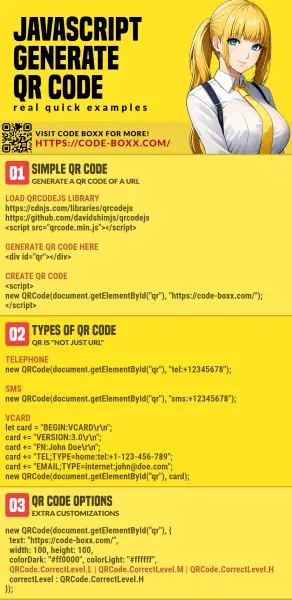
THE END
Thank you for reading, and we have come to the end of this guide. I hope that it has helped you with your project, and if you want to share anything with this guide, please feel free to comment below. Good luck and happy coding!
