Welcome to a sharing of an ERD for a courier management system. So you have picked up a project to manage courier deliveries? Or maybe you are stuck with this as a school project? Well, here is a sharing of my own simple version – Read on!
TABLE OF CONTENTS
ER DIAGRAM
First, here is the entire ER diagram and a quick overview of the system.
COURIER MANAGEMENT SYSTEM ERD
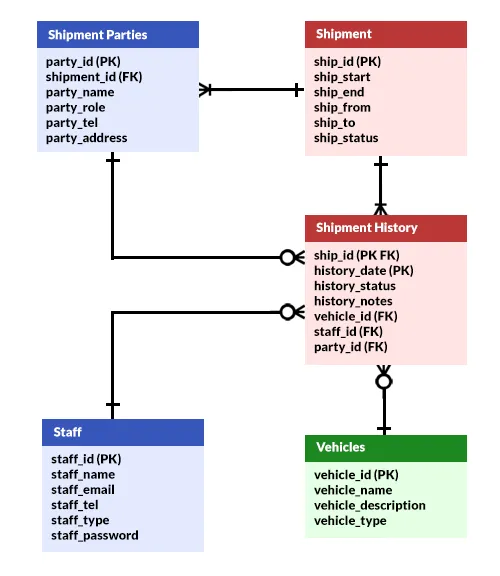
To keep things simple, I have grouped this system into 3 sections.
- Users – The internal staff members, and parties related to the shipments.
- Shipments – Self-explanatory.
- Vehicles – To send/receive the packages.
FOR REFERENCE ONLY
My developer senses are tingling, I can feel the keyboard warriors doing their usual battle cry. “This is not accurate”, “dumb, worst, stupid”, “not good”. By any means, this is only a simple example for your reference.
- If you want to trace monetary transactions, go ahead and add another table on your own.
- If you want to track packages, or one shipment can have multiple packages – Go ahead and do your own modifications.
- All shipments have at least one history entry called “received shipment request”. Change it if you don’t like this.
- If you want to separate staff into “managers, couriers, staff” – Go ahead and do so.
Yes, nobody is stopping you from making “smart choices”. You are building your own system, you have to decide your own rules.
TABLE STRUCTURE
Now that we are done with the overview, let us get into more details on the entities or tables.
PART 1) USERS
1A) STAFF
| COLUMN | DATA TYPE | NOTES |
| staff_id | INTEGER | Primary key. |
| staff_name | VARCHAR | Full name. |
| staff_email | VARCHAR | Email. Set this to unique to prevent duplicate registrations. |
| staff_tel | VARCHAR | Contact number. |
| staff_type | VARCHAR | Up to you to decide – “Admin”, “Manager”, “Courier”, etc… |
| staff_password | VARCHAR | Login password. |
This should be pretty self-explanatory, the internal staff. Some people like to create multiple tables for admin, manager, courier, and staff – I say no. Unless all of them have different datasets, it will be wise to just stick with a single “staff type” field.
1B) SHIPMENT PARTIES
| COLUMN | DATA TYPE | NOTES |
| party_id | INTEGER | Primary key. |
| shipment_id | INTEGER | Foreign key. |
| party_name | VARCHAR | The person or company name. |
| party_role | VARCHAR | The role of this person/company for this shipment – Shop, supplier, warehouse, escrow, etc… |
| party_tel | VARCHAR | Contact number. |
| party_address | VARCHAR | Street address, if any. |
Take note, these are “external users” for each individual shipment. Yep, a shipment can be very complex these days with multiple parties. For example:
- A customer purchases something online and engages in the service of an escrow.
- There are multiple parties involved here – Online shop, supplier, escrow, insurance, customer, and maybe even another logistics company.
So instead of creating multiple “fixed fields” in the shipment table, it is better to create an entire “shipment parties” on its own.
PART 2) SHIPMENTS
2A) SHIPMENT
| COLUMN | DATA TYPE | NOTES |
| ship_id | INTEGER | Primary key. |
| ship_start | DATE TIME | Shipment start date and time. |
| ship_end | DATE TIME | Shipment end date and time. |
| ship_from | VARCHAR | Pick up the package at this location. |
| ship_to | VARCHAR | Send the package to this location. |
| ship_status | VARCHAR | Up to you to decide – Pending, picked up, in the warehouse, delivering, delivered, canceled, lost, damaged, etc… |
To address the elephant in the room. Where to pick up the packages, and where to deliver them to.
P.S. It will be good to add a “ship URL” field. This will allow customers or even other parties to check the status of the shipment.
2B) SHIPMENT HISTORY
| COLUMN | DATA TYPE | NOTES |
| ship_id | INTEGER | Primary and foreign key. |
| history_date | DATE TIME | Date and time of the “package movement”. |
| history_status | VARCHAR | Up to you to decide. Same as “ship status” above. |
| history_notes | VARCHAR | Notes, if any. |
| vehicle_id | VARCHAR | The vehicle related to this entry, if any. |
| staff_id | INTEGER | The staff related to this entry, if any. |
| party_id | INTEGER | The party related to this entry, if any. |
To keep track of the shipment progress, whatever that happens along the way.
PART 3) VEHICLES
| COLUMN | DATA TYPE | NOTES |
| vehicle_id | VARCHAR | Primary key. Vehicle registration plate. |
| vehicle_name | VARCHAR | Vehicle name. |
| vehicle_description | VARCHAR | A short description of the vehicle. |
| vehicle_type | VARCHAR | Up to you to decide – Trucks, vans, motorcycles, or maybe even bicycles. |
Finally, the vehicles used for shipping. I personally think this is more “asset management” than “courier management”. So yep, don’t dig too deep into this one.
EXTRAS
That’s all for the tutorial, and here is a small section on some extras and links that may be useful to you.
LINKS & REFERENCES
- Entity-Relationship Diagram Symbols and Notation – Lucid Chart
- PHP MYSQL Courier Management System – Code Boxx
THE END
Thank you for reading, and we have come to the end. I hope that it has helped you to better understand, and if you want to share anything with this guide, please feel free to comment below. Good luck and happy coding!
