Welcome to a sharing of an ERD for a voting or polling system. So you are working on a polling system project, or maybe stuck with this as a school project? Well, here is a quick sharing of my version – Read on!
TABLE OF CONTENTS
ER DIAGRAM
First, here is the entire ER diagram and a quick overview of the system.
VOTING/POLLING SYSTEM ERD
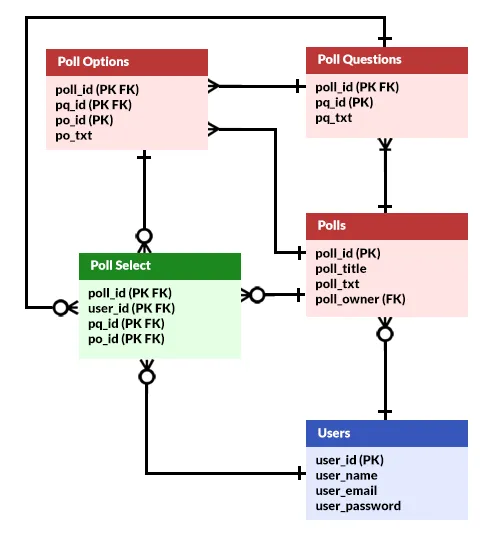
There are a lot of “connections”, but look closely. There are only 3 groups of entities:
- Users – Yep, the assumption is that the polling/voting is for registered users only.
- Polls – To address the elephant in the room. Poll questions and options.
- Poll Select – To collect the “poll data”.
FOR REFERENCE ONLY
My developer senses are tingling, I can hear the “angry experts” banging on their keyboards – “Dumb, stupid, worst, useless”, “I can make a better system”. By any means, this is only a simple example for your reference.
- If you want to open the polls/votes to the public, make your own changes. Remove the users and find some way to prevent spam.
- A poll can have multiple questions, feel free to make your own changes that if polls only have one question.
- A question must have multiple options (at least two). Feel free to change that if it is somehow not the case.
- We adopt “a user is able to choose multiple options” here to cover all the possibilities. Free free to change this if a user can only choose one option for a question.
Yes, you are building your own system now. You have to decide what is “good, intelligent, useful” for yourself.
TABLE STRUCTURE
Now that we are done with the overview, let us get into more details on the entities or tables.
PART 1) USERS
| COLUMN | DATA TYPE | NOTES |
| user_id | INTEGER | Primary key. |
| user_name | VARCHAR | The user’s full name. |
| user_email | VARCHAR | Email. Set this to unique to prevent duplicate registrations. |
| user_password | VARCHAR | The user’s login password. |
As above, this is a closed system. The votes/polls are only open to registered users for a good reason – An anonymous public poll on the Internet is literally an open invitation for spam. So unless you are building a “poll/vote” terminal in a shop/restaurant/hotel, it will be wise to keep a user table.
PART 2) POLLS
2A) “MAIN” POLL
| COLUMN | DATA TYPE | NOTES |
| poll_id | INTEGER | Primary key. |
| poll_title | VARCHAR | Title of the poll. For example, “How is the quality of the food”. |
| poll_txt | VARCHAR | A short description of the poll. For example, “For the newly launched lunch menu at the school cafeteria on some date”. |
| poll_owner | INTEGER | Foreign key. The user who created this poll. |
This should be straightforward – Who created a poll, and what it is for?
2B) POLL QUESTIONS
| COLUMN | DATA TYPE | NOTES |
| poll_id | INTEGER | Primary and foreign key. |
| pq_id | INTEGER | Primary key, question ID. |
| pq_txt | VARCHAR | The poll question. |
The poll questions. Yes, a poll can have multiple questions. Following up with the above example on the school cafeteria food, we can have questions like “Did the menu have a good variety of items” and “How is the taste of the food”.
P.S. You can also add a field to control if this question allows only one, many, or no options to be selected. But be careful not to turn this into a survey.
2C) POLL OPTIONS
| COLUMN | DATA TYPE | NOTES |
| poll_id | INTEGER | Primary and foreign key. |
| pq_id | INTEGER | Primary and foreign key. Question ID. |
| po_id | INTEGER | Primary key. Option ID. |
| po_txt | VARCHAR | The option itself. |
The poll options. This can be anything from “1 to 5”, to “bad, average, good”, or even “I want to see more fish/beef/vegetable varieties”.
PART 3) POLL RESPONSE
| COLUMN | DATA TYPE | NOTES |
| poll_id | INTEGER | Primary and foreign key. |
| user_id | INTEGER | Primary and foreign key. |
| pq_id | INTEGER | Primary and foreign key. |
| po_id | INTEGER | Primary and foreign key. |
Finally, a table to capture the user responses. Feel free to make your own changes if a user can only choose one option – Remove the option as a primary key.
EXTRAS
That’s all for the tutorial, and here is a small section on some extras and links that may be useful to you.
LINKS & REFERENCES
- Entity-Relationship Diagram Symbols and Notation – Lucid Chart
- Simple PHP MySQL Poll System – Code Boxx
- Python Flask Vote System – Code Boxx
THE END
Thank you for reading, and we have come to the end. I hope that it has helped you to better understand, and if you want to share anything with this guide, please feel free to comment below. Good luck and happy coding!
