Welcome to a sharing of an ERD for a cyber cafe management system. So you are working on a project for a cyber cafe? Or maybe got this one as a school project? Well, here is a sharing of my own simple version – Read on!
TABLE OF CONTENTS
ER DIAGRAM
First, here is the entire ER diagram and a quick overview of the system.
CYBER CAFE MANAGEMENT SYSTEM ERD
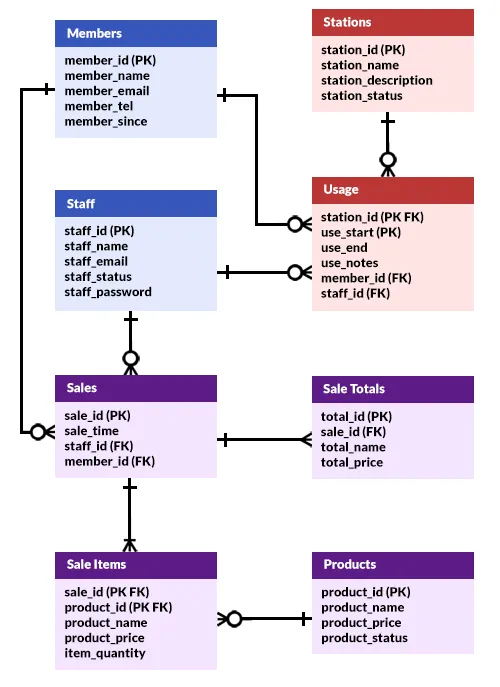
To keep things simple, I have grouped this system into 3 sections.
- Users – The internal staff members and customers.
- Stations – Computers and their usage.
- Sales – Because a cyber cafe can sell other stuff such as food, drinks, games, and merch.
FOR REFERENCE ONLY
I can hear angry banging on keyboards – “Stupid dumb worst”, “this is not accurate”, “I can do better”. By any means, this is only a simple example. This is based on the assumption of a cyber cafe that is “walk-in only”, and not operating online.
- If you want to open for online registration and booking – Go ahead and make your own changes.
- If you want to “link” usage to sales, go ahead and do it.
- If you want to add “branches”, then do it.
- Sales will definitely have at least one item. If you want to allow “special sales with no items” for some reason, go ahead and change it.
- Lawfully and logically speaking, a sale will have multiple total entries – Sub total, tax, discount, vouchers, service charge, grand total. If that is somehow not the case, change it.
You are building your own system now, you have to decide your own rules and make the “smart choices”.
TABLE STRUCTURE
Now that we are done with the overview, let us get into more details on the entities or tables.
PART 1) USERS
1A) STAFF
| COLUMN | DATA TYPE | NOTES |
| staff_id | INTEGER | Primary key. |
| staff_name | VARCHAR | Full name. |
| staff_email | VARCHAR | Email. Set this to unique to prevent duplicate registrations. |
| staff_status | VARCHAR | Up to you to decide – “Admin”, “Manager”, “Cashier”, “Staff”, “Left”, etc… |
| staff_password | VARCHAR | Login password. |
The internal staff members. Some people like to create different tables for admin, manager, cashier, staff, and more… Don’t do that. Unless all of them have different datasets, just stick with a single “staff type” or “staff status” field.
1B) MEMBERS
| COLUMN | DATA TYPE | NOTES |
| member_id | INTEGER | Primary key. |
| member_name | INTEGER | Customer’s name. |
| member_email | VARCHAR | Customer’s email. |
| member_tel | VARCHAR | Customer’s telephone. |
| member_since | DATE TIME | Member since. |
Take note – Member registration is optional, there is no login password. Use this for things like “reward points” and newsletters, but remember to give members a choice to opt out.
PART 2) COMPUTER STATIONS
2A) STATIONS
| COLUMN | DATA TYPE | NOTES |
| station_id | INTEGER | Primary key. |
| station_name | VARCHAR | Station name. For example, single A-1, room V-2. |
| station_description | VARCHAR | A short description of the station. For example, hot seat, VIP room, etc… |
| station_status | VARCHAR | Up to you to decide – Open, damaged, in use, etc… |
To address the elephant in the room, the computer stations in the cyber cafe.
2B) STATION USAGE
| COLUMN | DATA TYPE | NOTES |
| station_id | INTEGER | Primary and foreign key. |
| use_start | DATE TIME | Primary key. Start date and time. |
| use_end | DATE TIME | End date and time. |
| use_notes | VARCHAR | Notes, if any. |
| member_id | INTEGER | Foreign key, the member who used this station. If any. |
| staff_id | INTEGER | Foreign key, the staff who issued the station. |
To keep track of the station usage. Take note, this only records the start and end date/time. The charges are up to you to decide – By 15-minute blocks, hourly, or maybe even a package.
PART 3) PRODUCTS & SALES
3A) PRODUCTS
| COLUMN | DATA TYPE | NOTES |
| product_id | INTEGER | Primary key. |
| product_name | VARCHAR | Product name. |
| product_price | DECIMAL | Price of the product. |
| product_status | VARCHAR | Up to you to decide – “In stock”, “out of stock”, “reserve only”, “pre-order”, etc… |
As above, a cyber cafe can offer more than just computer stations. To cater to all kinds of possibilities, we will use “products”.
3B) SALES
| COLUMN | DATA TYPE | NOTES |
| sale_id | INTEGER | Primary key. |
| sale_time | DATE TIME | Timestamp of the sale. |
| staff_id | INTEGER | Foreign key, staff who processed this sale. |
| member_id | INTEGER | Foreign key, optional. Member making this purchase. |
This should be pretty self-explanatory, the “main” sales table.
3C) SALE ITEMS
| COLUMN | DATA TYPE | NOTES |
| sale_id | INTEGER | Primary and foreign key. |
| product_id | INTEGER | Primary and foreign key. The product being sold. |
| product_name | VARCHAR | Product name. |
| prodct_price | DECIMAL | Price each. |
| item_quantity | VARCHAR | Quantity sold. |
The items being sold. Take note that we are recording the product name and price, this is not redundant but for integrity; If the product table is updated later, this will still retain the name and price accurately at the time of sale.
3D) SALE TOTALS
| COLUMN | DATA TYPE | NOTES |
| total_id | INTEGER | Primary key. |
| sale_id | INTEGER | Foreign key. |
| total_name | VARCHAR | Sub-total, discount, voucher, tax, service charge, grand total, etc… |
| total_price | DECIMAL | The amount. |
Yep, we can calculate the totals from the sale items. But we still need this table to keep track of the tax rate, service charge, vouchers, and whatever else.
EXTRAS
That’s all for the tutorial, and here is a small section on some extras and links that may be useful to you.
LINKS & REFERENCES
- Entity-Relationship Diagram Symbols and Notation – Lucid Chart
THE END
Thank you for reading, and we have come to the end. I hope that it has helped you to better understand, and if you want to share anything with this guide, please feel free to comment below. Good luck and happy coding!
